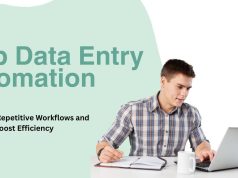Despite the digital revolution, data introduction is an important component of countless commercial operations. Whether you are adding customer information, product description, medical records, or financial data, the repetitive character of writing the same sentences, codes, and information can be both time-consuming and errors. This is the place where software for text expenses appears as a productivity tools for games.
Transforming Data Entry with Text Expanders
Text expenses are applications that allow users to create a customized summary that is automatically expanded in long -term text -Snipate, template or formatted material. Data registration offers professionals and those who spend some significant time providing input information provides a powerful solution to streamline workflow for text expansion, reduce the type strain and increase the accuracy and efficiency dramatically.
In this broad guide, we will find out how text extensions can revolutionize your data input processes, check available top software options and provide a practical implementation strategy to maximize the productivity result.
What Are Text Expanders and How Do They Work?
The Core Functionality of Text Expansion Software
Text expanders operate on a simple but powerful principle: they monitor what you type and replace predefined abbreviations with larger blocks of text instantly. For example, typing “.addr” could automatically expand to your complete mailing address, or “.inv” might insert an entire invoice template with formatting intact.
These tools work across applications, meaning your shortcuts function whether you’re in a web form, spreadsheet, word processor, email client, or custom database software. This cross-platform functionality makes text expanders particularly valuable for data entry professionals who frequently switch between different applications during their workday.
Key Features of Modern Text Expanders
Today’s text expansion software goes far beyond simple text replacement. Advanced features include:
- Dynamic content insertion – Automatically insert dates, times, or calculated values
- Form filling – Tab through customizable fields within your snippets
- Rich formatting – Maintain paragraph styles, font choices, and special characters
- Macro functionality – Execute complex sequences of keystrokes
- Clipboard management – Store and retrieve multiple clipboard items
- Snippet organization – Categorize and search through your library of shortcuts
- Cloud synchronization – Access your snippets across multiple devices
- AI-powered suggestions – Receive recommendations for new shortcuts based on your typing patterns
These sophisticated capabilities transform text expanders from simple typing aids into comprehensive productivity systems that can adapt to complex data entry requirements.
The Measurable Benefits of Using Text Expanders for Data Entry
Dramatic Time Savings and Increased Throughput
Research consistently demonstrates the substantial time savings achieved through text expansion. According to a study by productivity researchers at the University of California, professional typists using text expander software experience a 30-40% reduction in typing time for repetitive content. For data entry specialists, this can translate to saving 10-15 hours weekly.
Consider a typical data entry scenario: inputting customer records with standardized fields like contact information, category designations, and status notes. Without a text expander, each record might take 3-4 minutes to complete. With properly configured text expansion shortcuts, the same task can be completed in 1-2 minutes—effectively doubling productivity.
Error Reduction and Quality Improvement
Beyond speed, text expanders dramatically reduce typing errors. When you’re manually entering repetitive information, fatigue and attention lapses inevitably lead to mistakes. Each of these errors requires additional time to identify and correct, potentially causing downstream problems in data analysis or customer communications.
Text expanders eliminate this issue by ensuring consistent, accurate text insertion. For organizations handling sensitive information—like medical facilities or financial institutions—this error reduction isn’t just about efficiency; it’s an essential component of regulatory compliance and risk management.
Reduced Physical Strain and Improved Ergonomics
The physical demands of extensive data entry contribute significantly to repetitive strain injuries (RSIs) like carpal tunnel syndrome. By reducing the total number of keystrokes required to complete tasks, text expanders help mitigate this risk factor. One keystroke study found that implementing text expanders reduced total keystrokes by up to 80% for frequent phrases, substantially decreasing physical stress on wrists and fingers during extended data entry sessions.
Top Text Expander Software for Data Entry Professionals
Cross-Platform Solutions
- TextExpander – A robust, cloud-synchronized solution available for Windows, macOS, iOS, and Chrome. TextExpander excels in team environments with shared snippet libraries and usage statistics.
- PhraseExpress – Offering extensive enterprise features including network deployment and centralized management, PhraseExpress is particularly strong for Windows users in corporate environments.
- Espanso – An open-source, cross-platform text expander that offers high customizability through simple configuration files. Ideal for technical users who prefer open-source solutions.
Windows-Specific Options
- FastFox – A lightweight Windows text expander with strong database integration features specifically designed for data entry contexts.
- AutoHotkey – While more complex to learn, this powerful scripting language allows creation of sophisticated text expansion systems with conditional logic.
macOS-Focused Solutions
- Keyboard Maestro – Going beyond text expansion to include powerful automation capabilities that can transform data entry workflows.
- aText – An affordable alternative with strong performance in formatted text expansion and application-specific triggers.
Mobile Solutions for On-the-Go Data Entry
- Typewise – A keyboard replacement app with powerful text expansion capabilities designed specifically for mobile data entry.
- Texpand – A popular Android option that offers context-sensitive expansions.
Implementing Text Expanders in Your Data Entry Workflow
Identifying Expansion Opportunities
The first step in implementing a text expander system is identifying high-value expansion opportunities. Conduct a workflow analysis by:
- Recording common phrases – Note what text patterns you type repeatedly during your workday
- Measuring frequency – Prioritize automating the most common entries
- Identifying complexity factors – Focus on text that’s difficult to type accurately (like product codes or technical specifications)
- Reviewing error patterns – Pay special attention to fields where errors frequently occur
This analysis will help you prioritize which shortcuts to create first, focusing on the highest-impact opportunities.
Creating an Effective Abbreviation System
Developing a consistent, memorable abbreviation system is crucial for effectively using text expanders. Consider these best practices:
- Use prefixes – Begin abbreviations with a rarely-used character (like period or semicolon) to avoid accidental expansion
- Create logical patterns – Group similar shortcuts with common prefixes (.addr for address, .addrw for work address)
- Balance brevity and clarity – Abbreviations should be short enough to save time but clear enough to remember
- Document your system – Maintain a reference guide until shortcuts become second nature
For data entry professionals handling multiple types of information, consider category-based prefixes: .c- for customer information, .p- for product details, or .i- for internal notes.
Building Templates with Field Navigation
Advanced text expanders allow creation of templates with field navigation capabilities. For structured data entry, design templates where:
- Tab stops mark required fields – Allow quick movement between entry points
- Default values pre-populate common answers – Speed up entry where standard responses are frequent
- Conditional sections toggle based on selections – Show only relevant fields based on initial choices
- Formatting is preserved – Maintain necessary text styling for your specific applications
These sophisticated templates transform simple text expansion into guided data entry systems that further accelerate workflow while reducing cognitive load.
Gradual Implementation for Sustainable Adoption
Introducing text expanders into established data entry workflows requires a measured approach:
- Start with 5-10 high-impact shortcuts – Focus on learning a small set of valuable expansions
- Practice deliberately – Schedule time to reinforce new habits
- Expand gradually – Add new shortcuts weekly as earlier ones become automatic
- Refine continuously – Adjust abbreviations that prove difficult to remember
- Measure results – Track productivity improvements to maintain motivation
This incremental approach prevents overwhelming users while steadily building toward comprehensive integration.
Advanced Techniques for Data Entry Professionals
Integration with Database Systems
For specialized data entry environments, text expanders can interact directly with database systems:
- SQL query templates – Store frequently used queries with parameter placeholders
- Record lookup shortcuts – Create abbreviations that retrieve information from databases
- API interaction scripts – Configure expansions that pull data from or push data to external systems
These integrations transform text expanders from simple typing tools into sophisticated data management interfaces.
Combining with Voice Recognition for Hybrid Input
For maximum efficiency, some data entry professionals combine text expansion with voice recognition:
- Voice commands trigger text expansions – Speak triggers that insert complex text
- Dictation for narrative content – Use voice for free-form text while using expansions for structured data
- Multimodal validation – Reduce errors by confirming critical data through multiple input methods
This hybrid approach leverages the strengths of both technologies while mitigating their individual weaknesses.
Team-Based Text Expansion Systems
Enterprise-level data entry operations benefit from collaborative text expansion approaches:
- Centralized snippet libraries – Ensure consistency across team members
- Role-specific expansions – Tailor shortcuts to specific job functions
- Usage analytics – Identify opportunities for further optimization
- Quality control integrations – Build validation checks into frequently used snippets
These collaborative features transform individual productivity tools into enterprise-wide systems for consistent data handling.
Overcoming Common Challenges with Text Expanders
Learning Curve and Habit Formation
The primary challenge when implementing text expanders is developing the habit of using them consistently. Address this through:
- Visual reminders – Post abbreviation lists near workstations
- Gamification – Track and reward expansion usage
- Peer support – Implement buddy systems for sharing tips and tricks
- Regular review sessions – Schedule time to discuss challenges and solutions
Consistent reinforcement helps users overcome the initial productivity dip that comes with learning any new system.
Technical Limitations and Compatibility Issues
Some data entry environments present technical challenges for text expanders:
- Security-restricted environments – Work with IT to whitelist approved text expansion software
- Legacy system compatibility – Test thoroughly with older applications
- Web application limitations – Use browser extensions designed specifically for web form completion
- Mobile device restrictions – Understand platform-specific constraints on iOS and Android
Addressing these technical considerations early prevents implementation roadblocks.
The Future of Efficient Data Entry
Lessons represent an important violation technique in the development of data registration processes. While AI and automation continue to move on, human data entrance is important for countless organizations. The text expansion software strengthens data introduction professionals to work with extreme efficiency, while maintaining significant human inspection that ensures data quality and relevant fitness.
By implementing a thoughtful text extension system, the organization can have remarkable productivity benefits – often improvement in Cast – in addition to reducing errors and physical stress. For individual data input professionals, a valuable career skills represent in text expansion that shows technical skills and processing skills.
When we look ahead, lesson expanses are likely to develop to include more A-assisted functions, future expansion and deep integration with new technologies. Professional and organizations for forward-looking introduction should begin to use this powerful equipment today to create foundations to improve future constant efficiency.