Modern entrepreneurs juggle countless roles, but manual tasks often hinder growth. Integrating automation for small businesses transforms these bottlenecks into streamlined systems, allowing owners to focus on high-level strategy.
This guide explores the transformative impact of Business Process Automation (BPA). We cover essential tools, step-by-step implementation strategies, and real-world applications—from automated CRM data entry to video analytics market trends—designed to maximize efficiency and drive sustainable business scaling.
Unlocking the Power of Business Process Automation for Small Businesses
The landscape of modern commerce is shifting. No longer is high-level technology reserved for Fortune 500 companies. Today, automation for small businesses is the Great Equalizer. It allows a three-person team to operate with the efficiency of a massive corporation by offloading repetitive, soul-crushing tasks to intelligent software.
What is Business Process Automation (BPA)?
Business Process Automation is the tactical use of technology to execute recurring tasks or workflows where manual effort can be replaced. It’s about creating a “digital nervous system” for your company. Whether it’s manual data entry or complex customer journey mapping, BPA ensures that your business runs like a well-oiled machine even when you are off the clock.
Why Small Businesses Must Automate Now
Small business owners often fall into the “hustle trap”—believing that working harder is the only way to grow. However, manual processes are inherently unscalable. As your lead volume increases, so does the risk of human error. By focusing on automation for small businesses, you shift from being a “doer” to an “architect” of your business.
The Pillars of Automation: Where to Start
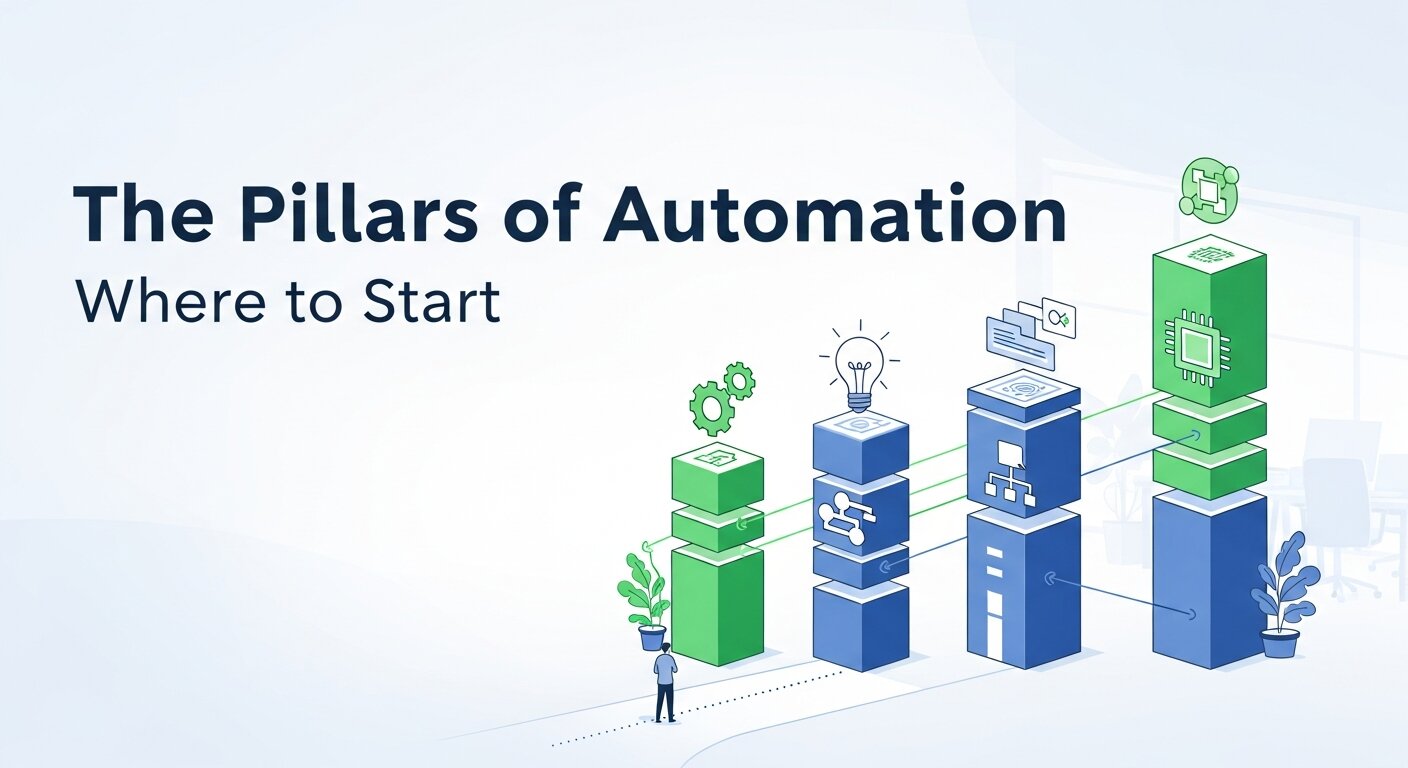
1. Data Entry Automation Software
One of the biggest time-sinks in any office is manual data entry. Whether it’s moving information from a website to a spreadsheet or updating client records, it is prone to error and fatigue.
- Mastering automation in excel data entry: Using macros and Power Query can save hours of work.
- Automate website data entry: Tools can now scrape information and populate your systems automatically.
- Automated CRM data entry: Integrating your lead forms directly with platforms like HubSpot or Salesforce ensures no lead is ever lost due to a typo.
2. Financial and Invoice Management
Cash flow is the lifeblood of a small business. Manual invoice data entry is not only slow but can lead to late payments.
- Automated data entry Xero/QuickBooks: These platforms can automatically pull data from receipts and bank statements.
- Payment Gateway Solutions: Automating the collection of payments through digital payment solutions ensures that once a contract is signed, the money moves without further manual intervention.
3. Marketing and Lead Generation
Marketing is an area where automation for small businesses truly shines. From B2B lead generation to outbound email marketing, automation allows for personalized communication at scale.
- Webinar Lead Generation Strategies: Using a webinar sales funnel, you can capture leads, send reminders, and follow up with irresistible webinar offers without lifting a finger.
- Content Marketing Plan: Schedule your viral content marketing strategy months in advance using social media management tools.
- Email Marketing Analytics: Automatically track open rates and click-through rates to refine your brand positioning strategy.
Comprehensive Automation Comparison Table
| Business Function | Manual Process (Traditional) | Automated Solution (BPA) | Key Tool Example |
| Customer Support | Answering same FAQs via email | AI Chatbots & Knowledge Bases | Intercom / Zendesk |
| Sales Leads | Manually typing leads into Excel | Automated CRM data entry | HubSpot / Salesforce |
| Social Media | Posting manually every day | Viral marketing on TikTok scheduling | Buffer / Hootsuite |
| Invoicing | Creating PDFs in Word | Manual invoice data entry replacement | Xero / FreshBooks |
| Appointments | Back-and-forth “Are you free?” emails | Self-service booking links | Calendly / Acuity |
Deep Dive: The Role of AI and Analytics
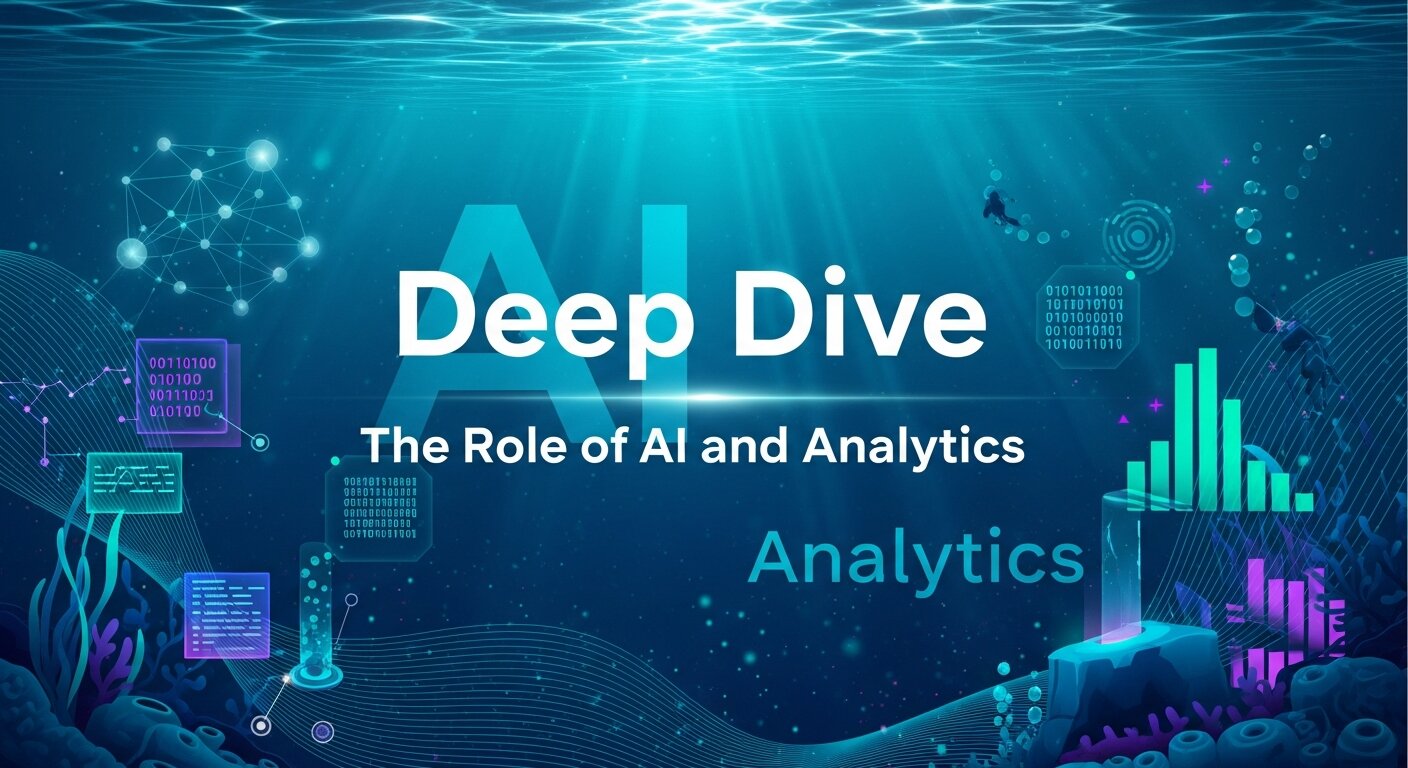
As we look toward the future, artificial intelligence in business is no longer a buzzword; it is a foundational tool. AI-driven trend forecasting allows small businesses to predict market shifts before they happen.
Mastering Video Analytics
In a world dominated by visual content, mastering video analytics is crucial. By understanding video analytics market trends, businesses can see exactly where viewers drop off in their promotional videos. This data allows for partnership marketing with video analytics, where brands collaborate based on shared viewer demographics and behaviors.
Marketing Analytics and SEO
To stay competitive, you must measure success accurately. Digital marketing analytics and event marketing analytics provide a roadmap for where to spend your budget.
- Measuring SEO Success: Use high-authority tools like SEMrush or Ahrefs to track your rankings.
- Advanced Web Analytics: Go beyond basic hits to understand customer journey analytics, identifying the exact moment a prospect decides to buy.
Building a Powerful Brand Through Automation
Automation doesn’t mean losing the “human touch.” In fact, it frees you up to focus on brand storytelling and emotional marketing.
Brand Strategy and Positioning
A consistent brand voice strategy is easier to maintain when your communications are templated and automated. Whether you are focused on luxury brand marketing or consumer brand marketing, consistency builds trust.
- Brand Awareness: Use automated ads to keep your brand personality in marketing in front of your target audience.
- Brand Equity KPIs: Automate the collection of feedback to monitor your brand perception in marketing.
- Rebranding Case Studies: Analyze data from past campaigns to inform your brand strategy road map.
The Psychology of Trend Marketing
Understanding the psychology of trend marketing allows you to create viral marketing strategies that resonate. By leveraging marketing FOMO (Fear Of Missing Out) and predictive trend marketing, small businesses can compete with much larger entities for cultural relevance.
Step-by-Step Guide to Implementing Automation
Step 1: Audit Your Workflow
Look for “friction points.” Any task you do more than three times a week is a candidate for automation for small businesses. Focus on manual data entry and textual data entry first.
Step 2: Choose Your Tech Stack
Don’t buy everything at once. Start with a core CRM system, an automated accounting tool, and a workflow connector like Zapier to bridge the gap between apps.
Step 3: Integrate Digital Payment Solutions
Modernize your “checkout” process. Whether you offer services or products, digital payment solutions and payment gateway solutions reduce the time between “yes” and “paid.”
Step 4: Focus on the Customer Experience
Use customer journey mapping to identify where automation can help. Perhaps it’s an automated “thank you” email or a follow-up email after a webinar.
Advanced Strategies: Webinars and Events
The evolution of webinars has turned them into one of the most effective B2B lead generation tools available.
- Successful Webinar Planning: Use event tech tools to automate registrations.
- Webinar Monetization: Learn how to monetize your webinar by integrating irresistible webinar offers directly into the live stream.
- Virtual Event Cost Breakdown: Automation reduces the need for large staff numbers, making virtual eventeering and webinars highly profitable.
Challenges in Automation and How to Overcome Them
1. The Cost Barrier
Many fear the virtual event cost breakdown or software subscriptions. However, most business process automation tools offer tiered pricing. Start with free webinar tools or open-source data entry automation software.
2. Employee Buy-in
Your team might fear that artificial intelligence in business will replace them. Reassure them that automation handles the “boring” work, allowing them to focus on creative content services and brand strategy consulting.
3. Complexity of Integration
Using middleware like Zapier allows you to automate excel spreadsheets and automate browser data entry without needing to write a single line of code.
The Future: AI-Driven Trend Forecasting

The next frontier of automation for small businesses is predictive. Ai driven trend forecasting and next gen trend marketing strategies will allow small shops to stock inventory or create content based on what will be popular next month, not just what was popular yesterday.
Viral Content and Sustainable Growth
While a viral social media campaign can provide a spike in traffic, viral vs sustainable marketing is a balance. Automation helps you maintain the “sustainable” side (email lists, SEO, and CRM) while you experiment with viral content strategies.
Advanced Strategies for Scaling: The Next Frontier of Automation
4. Harnessing AI for Trend Forecasting and Market Agility
For small businesses, staying ahead of the curve is often the difference between thriving and merely surviving. Artificial intelligence in business has moved beyond simple data processing; it now offers predictive trend marketing.
- AI Driven Trend Forecasting: By using tools that analyze search patterns and social sentiment, you can predict which products will trend before they peak.
- Micro Trend Marketing: Instead of chasing global movements, use micro trend marketing to dominate niche local markets.
- Real Time Trend Marketing: Automation allows you to adjust your ad spend or website copy the moment a new trend emerges, ensuring your brand positioning strategy remains relevant.
5. Mastering Video and Multimedia Analytics
As video content becomes the primary medium for consumer engagement, mastering video analytics is no longer a luxury. It’s an essential part of digital marketing analytics.
- Video Analytics Market Trend: Current trends show that viewers prefer shorter, high-impact videos. Automated tools can track “heatmaps” of your videos to see exactly where your audience stops watching.
- Partnership Marketing with Video Analytics: If you are collaborating with influencers, use automated reporting to verify their reach and engagement, ensuring your brand equity in marketing is protected.
- Video SEO: Automate the transcription and tagging of your video content to ensure it ranks on Google and YouTube without manual keyword entry.
6. Building Brand Resilience and Reputation Management
In the digital age, a single negative review can ripple through your community. Automation for small businesses includes robust digital reputation management tools.
- Brand Monitoring Services: Automate alerts for whenever your business name is mentioned across the web. This allows for immediate crisis management services if a problem arises.
- Review Management Services: Use automation to send follow-up emails to happy customers, encouraging them to leave positive reviews on Google or Yelp.
- Brand Audit and Consistency: Use automated “brand kits” to ensure that every email, social post, and invoice reflects your brand voice strategy and brand personality in marketing.
The Human Side: Enhancing Workplace Culture Through BPA
Overcoming the “Replacement” Myth
One of the biggest hurdles in automation for small businesses is employee fear. However, when implemented correctly, automation is a “force multiplier,” not a replacement.
- Empowering the Virtual Assistant: By automating textual data entry and manual data entry, your virtual assistant can focus on high-value tasks like personal brand strategy or customer relationship management (CRM).
- Focus on Creative Content Services: When the “boring” work is automated, your team has the mental bandwidth to engage in brand storytelling and creative webinar ideas.
Education and Training: Webinars for the Modern Team
To stay competitive, your team must be constantly learning. Webinars for education are a fantastic way to automate internal training.
- How to Record Webinars: Create a library of training videos that new hires can watch during their automated employee onboarding.
- Career of Webinars: Encourage your staff to attend Salesforce webinars or marketing analytics certificate programs to sharpen their skills on the company’s dime, all tracked via automated HR software.
Future-Proofing Your Business Model

The traditional business model is evolving. By integrating digital payment solutions and SaaS development services, even a brick-and-mortar shop can become a global player.
- Brand Adaptation Strategies: As markets change, use your automated data to pivot your brand architecture.
- Ethical Branding and Brand Purpose Development: Use automation to track your supply chain or carbon footprint, helping you build an ethical branding narrative that resonates with Gen Z and Millennial consumers.
- The Power of Behavior Webinars: Use automated tracking to see how users behave during your events, allowing you to tailor your irresistible webinar offers to their specific interests.
Summary of Advanced Tool Integrations
| Goal | LSI Keyword Focus | Recommended Automation Strategy |
| Market Dominance | Competitive Brand Analysis | Use automated “spy” tools to monitor competitor pricing and ad spend. |
| Customer Loyalty | Building Brand Authority | Automate a “knowledge base” or blog that answers common customer questions. |
| Operational Speed | Real time data transfer | Use APIs to ensure your CRM, Inventory, and Shipping apps talk to each other instantly. |
| Global Reach | Digital Reputation Management | Use automated translation and localization tools for your website content. |
Conclusion
Embracing automation for small businesses is no longer optional; it is the key to survival and growth. By replacing manual data entry with intelligent workflows and leveraging digital marketing analytics, you reclaim your time and scale your vision. Start small, automate one process today, and watch your business transform into a high-performance engine.
Frequently Asked Questions
1. What is the first step in automation for small businesses?
The first step is a “time audit.” Identify repetitive tasks like manual data entry or scheduling that consume more than 2 hours of your week.
2. Is automation expensive for a startup?
No. Many business process automation tools like HubSpot, Zapier, and Mailchimp have robust free tiers specifically for small businesses.
3. Can I automate my social media without looking like a robot?
Yes. Use social media management tools to schedule the timing, but keep the content grounded in brand storytelling and your unique brand voice strategy.
4. How does automation improve customer service?
By using customer journey analytics, you can trigger automated responses the moment a customer has a problem, ensuring 24/7 support.
5. What is “Automated CRM Data Entry”?
It is the process of automatically capturing lead info from websites or emails and placing it into your CRM, eliminating manual data entry errors.
6. Can I automate my accounting?
Absolutely. Tools like Xero and QuickBooks use automated data entry to sync with your bank accounts and categorize expenses.
7. What are the best tools for B2B lead generation?
Salesforce, HubSpot, and LinkedIn Sales Navigator are industry standards for B2B lead generation and managing the webinar sales funnel.
8. How do I measure the success of my automation?
Look at your marketing analytics data. You should see a decrease in “cost per acquisition” and an increase in “revenue per employee.”
9. Does automation help with SEO?
Yes. Video SEO and automated site audits help you stay on top of measuring SEO success without manual checking.
10. What is the “Dark Side of Viral Marketing”?
The dark side of viral marketing involves losing control of your brand perception if a campaign goes viral for the wrong reasons. Automation helps you monitor digital reputation management in real-time.










