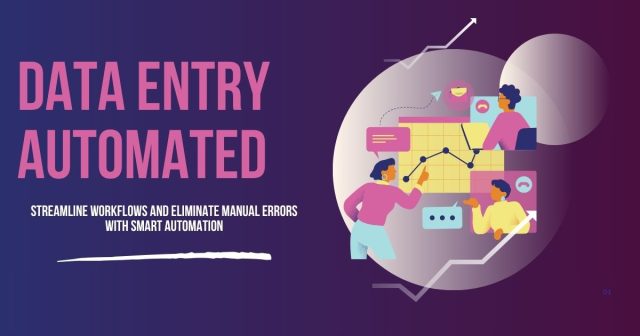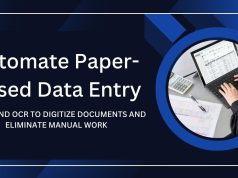Data entry is a critical component in the operations of most businesses. From maintaining accurate records to generating insights that drive decisions, data entry serves as the foundation for many organizational processes. But as companies evolve and digital transformation becomes the norm, a pressing question arises: can data entry be automated? The short answer is yes, and the benefits it provides can be game-changers for businesses.
This blog dives into how businesses can automate data entry, the tools and technologies involved, and the tangible benefits of adopting automation. By the end, you’ll understand not just if you can automate data entry but how you can harness it to drive efficiency and gain a competitive edge.
What Does Automating Data Entry Mean?

Before we jump into the specifics, it’s essential to understand what automated data entry entails. Automation involves using tools and software powered by artificial intelligence (AI), optical character recognition (OCR), or robotic process automation (RPA) to handle tasks traditionally performed by humans. Instead of manual inputting, these systems extract, sort, and process data without human intervention.
For example:
- A traditional accounts department manually enters receipts into a spreadsheet.
- With automation software, the receipts are scanned, and the software reads, organizes, and records the data into appropriate fields in seconds.
Why Automate Data Entry? The Core Benefits
Businesses that automate data entry often see an immediate and significant improvement in operational efficiency. Here are the main benefits:

Saves Time
Manual data entry is often one of the most tedious and time-consuming tasks in any business operation, especially when dealing with large datasets or repetitive processes. Each record must be checked, entered, and verified, which can consume hours or even days, depending on the volume. Automation drastically reduces this time by processing data at a speed far beyond human capacity. This allows teams to redirect their efforts toward higher-value tasks like analysis, strategy, and decision-making, rather than repetitive clerical work.
Example: Automating invoice entry can process hundreds of records within minutes, accurately populating fields and updating databases, whereas manually entering the same data could take an entire day or longer, depending on complexity.
Reduces Errors
Even the most diligent employees are prone to mistakes, particularly when performing repetitive tasks. Typos, skipped fields, or inconsistent formatting can lead to costly errors, miscommunication, or compliance issues. Automation ensures that data is handled consistently and accurately, following predefined rules and validations. By removing the human error factor, organizations can significantly improve the quality and reliability of their information.
Example: An auto-fill tool for customer information can eliminate common typos, prevent missing entries, and ensure that all data conforms to standardized formats, reducing errors that could impact customer relations or reporting accuracy.
Cost Efficiency
While implementing automation tools requires an initial investment, the long-term cost savings are substantial. Reducing dependency on manual labor decreases operational expenses, minimizes overtime costs, and reduces the risk of financial losses due to human error. Over time, automation can more than pay for itself by streamlining processes and improving overall efficiency.
Example: Automating routine accounting tasks not only cuts down staff hours spent on repetitive work but also reduces the risk of costly mistakes, such as misfiled invoices or incorrect expense calculations, ultimately saving the business money.
Enhanced Scalability
As businesses grow, so does the amount of data they generate. Manual processes quickly become bottlenecks when scaling operations, often requiring additional staff to keep up with increasing workloads. Automated systems can seamlessly handle growing data volumes without additional manpower, enabling businesses to scale efficiently.
Example: A customer relationship management (CRM) system with automated data input can manage thousands of new leads every month without the need to hire extra personnel, ensuring growth doesn’t compromise productivity or accuracy.
Real-Time Data Access
One of the most powerful advantages of automation is the ability to process and analyze data in real-time. Traditional manual workflows often involve delays, meaning decisions are made based on outdated or incomplete information. Automated systems provide instant insights, enabling faster, data-driven decision-making and more responsive business operations.
Example: An automated inventory management system can immediately update stock levels, alerting teams to low inventory and preventing overselling, whereas manual updates might lag behind, causing stockouts or missed sales opportunities.
Key Technologies Used in Automated Data Entry
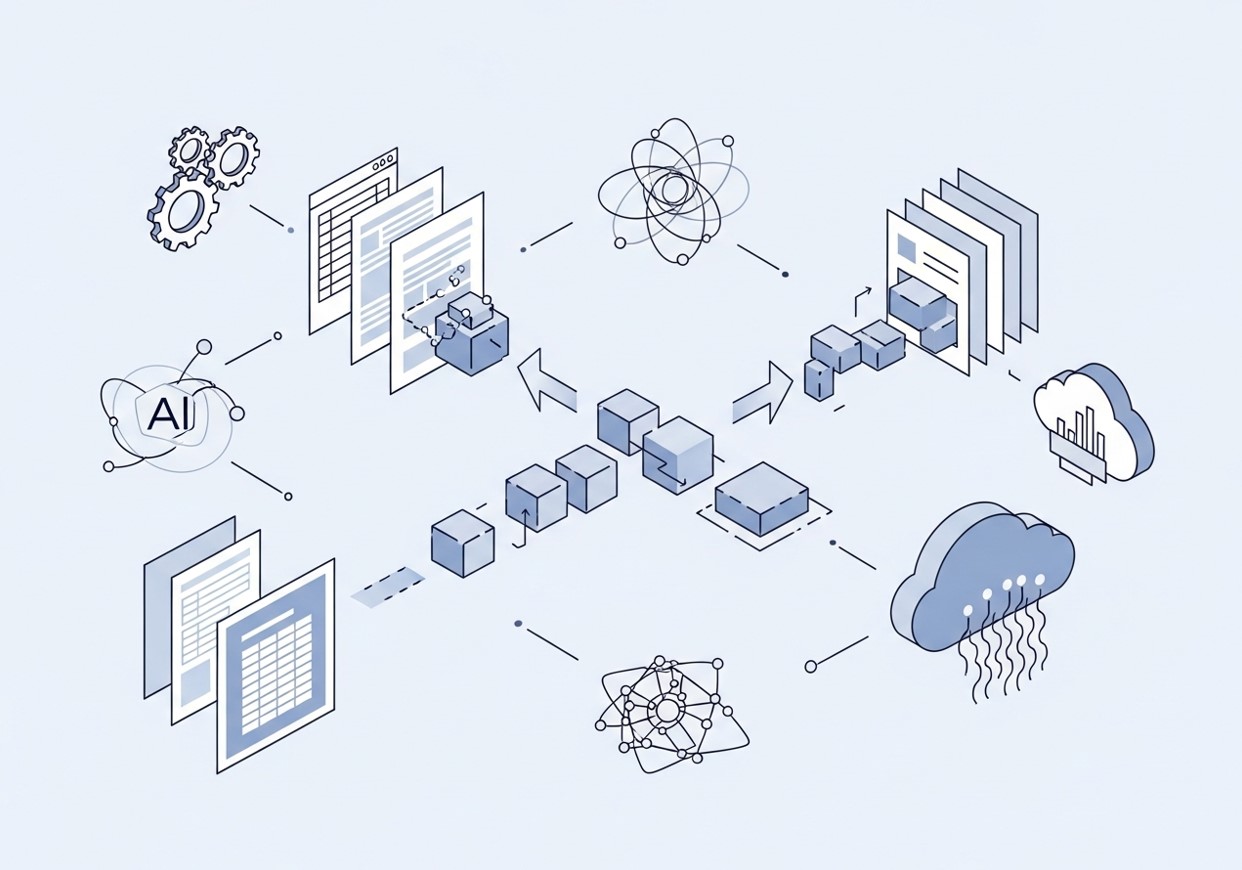
Several cutting-edge technologies enable businesses to automate data entry efficiently. Here’s an overview of the most commonly used ones:
Optical Character Recognition (OCR)
Optical Character Recognition, or OCR, is a technology that converts scanned documents, PDFs, or images containing text into machine-readable and editable data. This is especially valuable for businesses that deal with large volumes of printed or handwritten documents and need to digitize them for processing, storage, or analysis. By eliminating the need for manual data entry, OCR accelerates workflows, reduces errors, and makes information searchable.
Example: A logistics company uses OCR to automatically extract details from shipping labels, invoices, and delivery receipts. This not only speeds up record-keeping but also ensures that shipment tracking and billing are accurate, without manual input.
Robotic Process Automation (RPA)
Robotic Process Automation (RPA) involves deploying software robots or “bots” to perform repetitive, rule-based tasks across multiple applications. These bots can mimic human actions such as copying data, filling forms, updating records, or generating reports. RPA is particularly useful for operations where tasks are consistent, time-sensitive, and prone to human error.
Example: An HR department implements RPA to process resumes. The bots extract candidate information, verify data accuracy, and organize it into the HR system automatically, saving hours of manual work and reducing mistakes.
Measuring ROI and Business Impact
Artificial Intelligence enhances automation by adding a layer of intelligence to data processing. AI-powered tools can analyze patterns, detect anomalies, and continuously learn from historical data, making predictions and improving accuracy over time. Unlike traditional automation, AI can adapt to new situations and provide actionable insights beyond simple task execution.
Example: An AI system monitors data entries in a financial system, predicts potential errors based on historical trends, and flags suspicious or inconsistent records for human review. This proactive approach prevents costly mistakes and enhances overall data quality.
Application Programming Interfaces (APIs)
APIs allow different software applications and platforms to communicate and exchange data seamlessly. Through APIs, businesses can automate the flow of information in real-time, eliminating manual data transfers and ensuring that systems remain synchronized. This capability is critical for maintaining operational efficiency, especially in multi-platform environments.
Example: An e-commerce business uses APIs to connect its CRM system with its online store. When a customer places an order, the data automatically updates the CRM, inventory system, and shipping platform in real-time, streamlining operations and reducing the risk of errors.
Popular Use Cases for Automating Data Entry
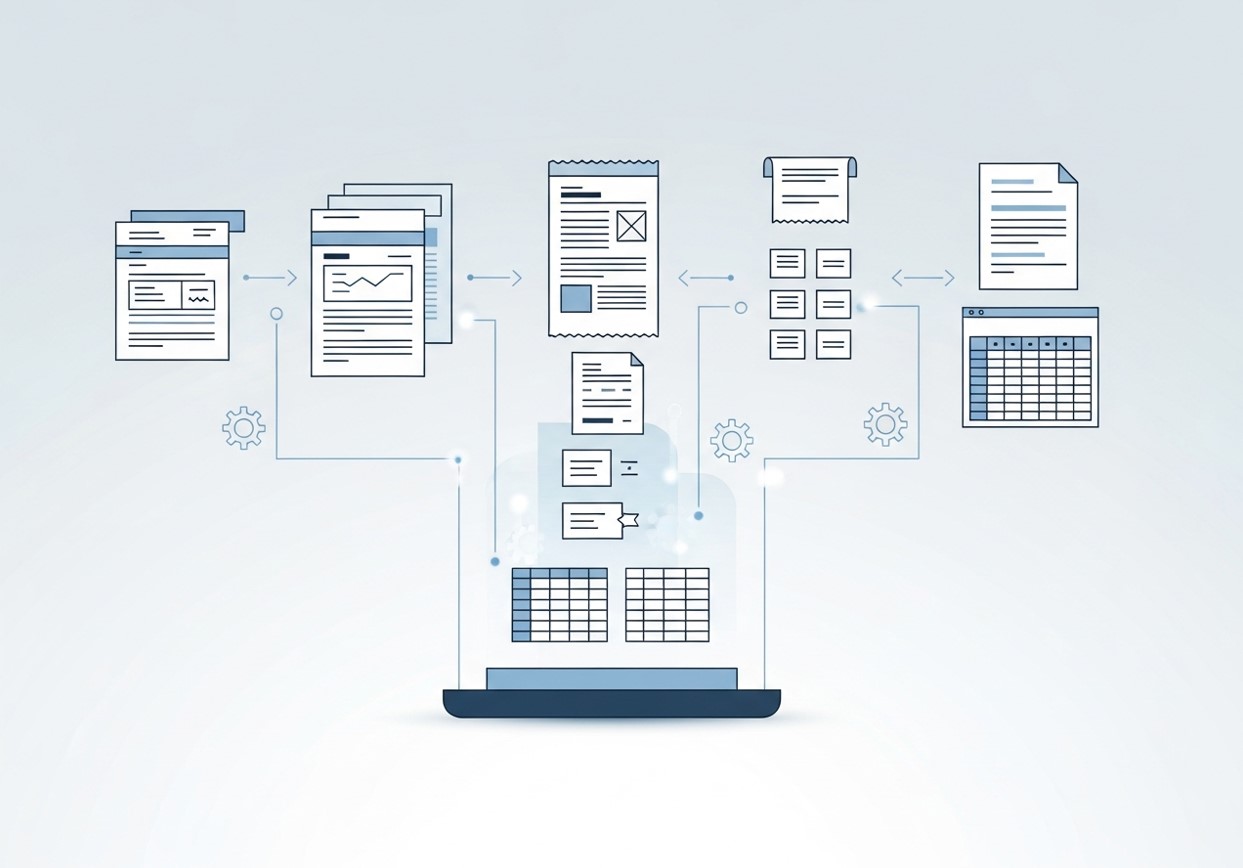
Businesses across industries have successfully embraced automation for various data entry tasks. Here are some of the most impactful use cases:
Customer Relationship Management (CRM)
Automating data entry into CRM systems ensures consistent and accurate records of customer interactions, purchase history, and contact details.
Example: Salesforce automatically syncs lead information from website forms.
Invoice and Expense Processing
OCR and RPA streamline financial processes by scanning invoices, extracting data, and reconciling it with purchase orders.
Example: Accounts payable systems like Bill.com reduce manual intervention by digitizing payment processes.
E-commerce and Inventory Management
Automation tools keep inventory and order records updated, ensuring customers won’t place orders for out-of-stock items.
Example: Shopify uses automation to sync sales data with inventory levels in real time.
Healthcare
Data entry in healthcare often involves digitizing large volumes of sensitive patient records, an area where automation ensures accuracy and speed.
Example: Tools like DocuTap convert written prescriptions into digital records.
Human Resources and Recruiting
Automation reduces the burden of entering and updating applicant or employee data across multiple systems.
Example: Greenhouse ATS integrates automation to parse resume data and match it with open roles automatically.
Steps to Automate Data Entry for Your Business
Implementing data entry automation might seem daunting, but a structured approach makes the process seamless. Here’s how to get started:
Identify Processes to Automate
Evaluate your current workflow to pinpoint areas where manual data entry consumes the most time and resources.
Choose the Right Tools
Research software solutions that align with your business needs. Look for scalability, user-friendliness, and integration capabilities.
Train Your Team
Ensure that your employees understand how to use the new system. Training helps mitigate resistance to change and maximizes efficiency.
Test the System
Run a pilot program to verify the system works flawlessly and identify potential glitches or areas for optimization.
Monitor and Optimize
Automation isn’t a one-and-done process. Continuously monitor its performance, gather feedback, and fine-tune the configurations.
Challenges of Automating Data Entry (and How to Overcome Them)
While the benefits are significant, transitioning to automation comes with challenges. Here’s how to tackle them:
High Initial Investment
Solution: Start with small-scale automation to prove ROI before scaling up.
Integration Issues
Solution: Choose automation tools that support API integration for seamless connectivity.
Lack of Expertise
Solution: Leverage training programs or hire consultants to guide the automation process.
Best Practices for Successful Automation
For businesses seeking to maximize the value of data entry automation, following best practices is essential. Start by mapping out your processes in detail, identifying bottlenecks, repetitive tasks, and areas prone to errors. Focus on automating high-volume, rule-based tasks first, where the return on investment is clearest.
It’s also important to maintain oversight and validation processes, particularly during the initial stages of automation. While automated systems reduce errors, human supervision ensures that exceptions or anomalies are addressed promptly. Continuous monitoring and iterative improvements—adjusting rules, enhancing AI models, and integrating user feedback—help maintain long-term efficiency and accuracy.
Addressing Security and Compliance Concerns
Automation can significantly improve data handling efficiency, but it also introduces considerations around security and compliance. Sensitive data—such as financial records, medical information, or personally identifiable information—must be protected during automated processing. Using encrypted systems, secure APIs, and strict access controls is critical.
Compliance with industry regulations, such as GDPR, HIPAA, or PCI DSS, must also be ensured. Automated workflows should be designed with audit trails, logging every step of data processing. This not only helps meet regulatory requirements but also enhances transparency, accountability, and trust within the organization.
Is Data Entry Automation the Right Move for Your Business?
If you’re questioning whether data entry can be automated, the answer lies in evaluating your operational needs. Automation isn’t just for large enterprises; even small businesses can benefit greatly from implementing automated data entry processes.
Tools like OCR, RPA, and AI empower businesses with better accuracy, speed, and scalability. By automating repetitive tasks, businesses free valuable resources that can be redirected toward strategic goals.
Start exploring the possibilities today and take the first step toward greater efficiency. The future of data entry is here, and it’s automated.
As businesses explore automation to streamline tasks like data entry, leveraging tools such as Google Analytics becomes essential for turning that data into actionable marketing insights—bridging operational efficiency with strategic decision-making.
Frequently Asked Questions (FAQ)
Can small businesses benefit from data entry automation, or is it only for large enterprises?
Automation is beneficial for businesses of all sizes. Even small companies dealing with repetitive tasks or growing datasets can save time, reduce errors, and improve scalability by implementing automated data entry solutions.
Is data entry automation completely error-free?
While automation significantly reduces human errors, it is not entirely infallible. Systems must be monitored, validated, and periodically updated to handle new scenarios, exceptions, or unexpected data formats.
How do I choose the right automation technology for my business?
Start by assessing your data entry needs, volume, and complexity. OCR is ideal for digitizing documents, RPA excels at repetitive tasks, AI is suited for complex or unstructured data, and APIs are best for integrating systems. Many businesses use a combination of these technologies for optimal results.
Will automation replace my employees?
Automation is designed to augment human work, not replace it. By handling repetitive, time-consuming tasks, it frees employees to focus on higher-value activities such as analysis, decision-making, and strategy.
How can I ensure a smooth transition to automated data entry?
Start with a pilot program, provide proper training to staff, and monitor performance closely. Gradually expand automation while integrating it with existing workflows and systems. Continuous optimization ensures a smooth transition and maximizes ROI.