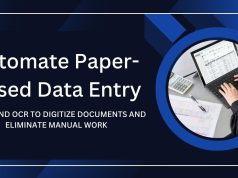Optimizing Email Efficiency
Manually scouring through emails to pull key data can be painstaking and time-consuming. It’s a process rife with error, and the problem grows as your business does. If you’ve been wondering whether there’s a better option, the answer is yes. Automated Email Data Entry is What You’ve Been Searching for.
This information will help you to understand the source of the email data entry pains, why automation provides a solution, what types of automation tools are out there, and what best practices there are. When not a small business owner or not captain of a big company, you automate data entry from email.
What Makes Email Data Entry So Tough?
Email data entry refers to the process of doing data entry work with emails, including information retrieval (like customer inquiries, orders, or feedback) from emails and then finally entering it into the databases or software applications. Though it may sound simple, there are a few challenges that combine to make this a headache:
-
Time Consuming: It is overwhelming and extremely time-consuming to enter the data manually from hundreds of emails.
-
Human Factor: Data is subject to errors when they are being copied and typed, which leads to inefficiencies downstream.
-
Cost: Salaried employees to manage email-based data entry may become a fixed expense.
-
Repetition: It’s a TPS report type of task that simply isn’t scalable or creative.
If this sounds familiar, you are not alone. The good news is that automation is a proven way to conquer these issues.
How Automating Email Data Entry Helps
Before we get into “how,” it is important to be sure you understand “why.”

The Payout to Automate Your Email Data Entry
If you are a business owner, automating email data entry operations can result in huge enhancements in all facets of your business.
Efficiency
Automatic Email Processing: Automation of Email data entry reduces processing time. What may have once taken hours can now be done in minutes, allowing your team to spend more time on higher-value activities.
Accuracy
When systems take over the task, human error, in the form of erroneously input data or forgotten minute details, is all but eliminated. Robotic tools guarantee accurate data harvesting to reduce potential outcome bias.
Cost Savings
By doing away with manual labor altogether, costs could be cut dramatically. Although there is an initial financial cost to automation devices, the long-term savings are usually worth it.
Scalability
Email counts as your business grows, but scales easily with automated systems. They can process large volumes of email data while maintaining high levels of accuracy or speed.
Better Employee Satisfaction
Take the mundane off their to-do list and allow your employees to focus on the “important” work that’s more strategic and fulfilling, increasing overall job satisfaction.
Email Automation Tools and Software to Enter Data
Tools to disrupt email data entry with automation are abundant. Following are a few of the more common:
Zapier
-
Use case: Automates the process between apps.
-
Key feature: Pulls email data and combines it with spreadsheets or databases.
Mailparser
-
Use case: Parses structured data from emails.
-
Notable feature: Custom parsing rules for texts, attachments, and metadata, which can be pushed to CRMs or other systems.
Make (formerly Integromat)
-
Use case: For more sophisticated workflow automation.
-
Key feature: It can link emails to different systems via complex conditions.
Extract.email
-
Use case: Pulls out specific information in emails.
-
Feature: Simplify data scraping for invoicing, order processing, and more.
Step-by-Step Process for Automating Your Email Data Entry Experience
Step 1. Identify Your Needs
Decide on what information you want to pull out (e.g., order information, customer questions). Set your goals to identify the one automation tool that is best.
Step 2. Select the Right Tool
See how the other automation systems stack up according to your size of your business, budget, and needs. For instance, small businesses might find Zapier’s ease-of-use appealing, while larger companies could gain more value from the advanced features in Make.
Step 3. Define Data Parsing Rules
The majority of tools let you write your own parsing rules. Choose which fields of the data should be taken. For instance:
-
Get the sender’s email for CRM input.
-
Parse shipping address from order confirmations.
Step 4. Integrate with Systems
Connect the software to your software. This may involve sending parsed information to a database, CRM system, or project management platform.
Step 5. Test Automation
Begin with a small set of emails to verify tool does a great job extracting data from them. Locate any remaining discrepancies and adjust your parse rules.
Step 6. Monitor and Optimize
You can’t just “set it and forget it!” Measure the effectiveness of the system (perhaps every week) and update your rules as it becomes better at tuning out spam. Gain familiarity with other features of your chosen tool.
Guidelines for Successful Automation Use
-
Baby Steps: Automate one thing at a time to avoid a lot of complexity.
-
Train Your Team: Provide ample training to employees so they can recognize when automation is causing you headaches.
-
Periodically Verify Data: Ensure the information extracted is consistently accurate.
-
Utilize Integrations: Opt for software that integrates well with your existing stack.
-
Keep Security in Mind: Treat sensitive info responsibly and show that tools are regulation compliant (e.g., GDPR).
Success Stories of Email Data Entry Automation
Case Study 1. E-commerce Business
An internet store platform that receives hundreds of orders every day implemented Mailparser to parse the details of orders and insert the information into their internal order management system. This slashed the processing time by 80% and reduced manual errors to nearly zero.
Case Study 2. Real Estate Agency
A real estate firm automated the process of pulling client queries out of emails with the help of Zapier. By leveraging these questions with their CRM in real time, they saw a 60% uplift in response rates and deals closing more quickly.
Future of Email Data Entry Automation
In any case, the landscape is a-changing, and when it does, the email-to-field-automation will need to be part of that change:
-
AI-Driven Contextual Analysis: Today’s tools analyze the context of an email using AI, which makes automating messages easier and better.
-
Improved NLP: Improvements to Natural Language Processing will help tools better understand different sentence structures and unstructured data.
-
Auto-learning systems: Next-generation components could auto-learn your preferences and rules without requiring manual setup, and this could also decrease setup time.
-
Closer Integrations: The line between enterprise software and automation tools is likely to blur further for a single unified workflow.
A Smarter Life is Just an Email Away
Automation is not a passing fad; it is meant to take things off your plate so you can do them faster in less time. Email data entry automation provides instant relief for companies who are find it hard to keep pace with the ever-flowing emails.
You can get started today by looking into the tools that your business requires. Unsure of the best one for you? Several, such as Mailparser and Zapier, have free trials or demo versions to help you choose.
Want to make a lasting impression in your industry? Learn how to craft a professional reputation that sets you apart, earns respect, and drives new opportunities.