Automated CRM data entry leverages advanced technologies to capture, process, and input customer data with minimal human intervention. This technological advancement isn’t just a convenience—it’s transforming business operations by enhancing accuracy, saving countless hours, and enabling teams to focus on what truly matters: building customer relationships.
The Challenges of Traditional CRM Data Entry
Before diving into automation solutions, it’s important to understand why traditional data entry methods fall short:
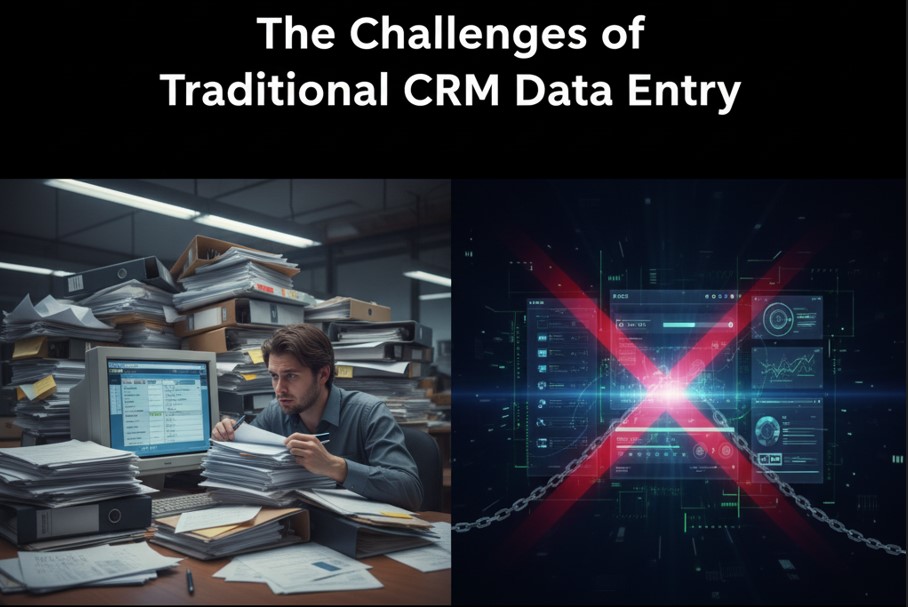
Time Consumption
Manual data entry diverts valuable time from customer-facing activities. Sales representatives spend approximately 5.5 hours per week inputting data, which amounts to nearly 30% of their work time. This significant time investment could be redirected toward strategic activities that generate revenue.
Human Error Risks
CRM Data Entry
Even the most meticulous professionals make mistakes when performing repetitive tasks. Studies show that manual data entry has an average error rate of 1-3%, which may seem small but can lead to significant issues in customer communications, billing, and strategic decision-making.
Data Inconsistency
Without standardized protocols, different team members may enter information in varying formats or levels of detail. This inconsistency makes data analysis challenging and can lead to fragmented customer profiles.
Delayed Data Availability
Manual processes create lag time between customer interactions and data availability in the CRM. This delay can impact timely follow-ups and reduce sales conversion rates.
How Automated CRM Data Entry Works
Automated CRM data entry employs various technologies to streamline the information capture process:
Optical Character Recognition (OCR)
OCR technology transforms physical documents into digital text. Modern OCR systems can scan business cards, forms, and documents, extracting relevant information for direct import into CRM systems. According to Salesforce research, companies utilizing OCR for data entry experience up to a 40% reduction in processing time.
Natural Language Processing (NLP)
NLP allows systems to interpret and categorize information from unstructured sources like emails and call transcripts. By understanding context and intent, NLP can extract key details such as contact information, product interests, and follow-up requirements without human intervention.
API Integrations
Application Programming Interfaces enable seamless data transfer between different software systems. When your CRM integrates with email platforms, marketing tools, or e-commerce systems, customer interactions from these channels automatically populate your database.
Web Form Automation
Automated form-filling tools can capture information from website visitors directly into your CRM. This eliminates manual transfer steps and ensures immediate data availability.
AI-Powered Data Enrichment
Artificial intelligence can enhance captured data by cross-referencing it with existing databases and public information sources. This process, known as data enrichment, fills gaps in customer profiles automatically.
Benefits of Implementing Automated CRM Data Entry
The shift from manual to automated data entry yields substantial benefits across multiple business dimensions:

Dramatic Time Savings
Automation can reduce data entry time by up to 80%, freeing staff to engage in more productive activities. For sales teams, this translates to more customer conversations, additional follow-ups, and ultimately increased revenue.
Enhanced Data Accuracy
By removing the human element from routine data transfer tasks, businesses report error rate reductions of up to 95%. This improvement ensures communications are properly directed and customer needs are correctly understood.
Real-Time Data Availability
Automation enables instant data capture and processing. Sales representatives gain immediate access to updated customer information, allowing for timely follow-ups and more informed conversations.
Consistent Data Formatting
Automated systems apply uniform data standards across all entries. This consistency simplifies analysis and reporting, providing clearer insights into customer behavior and business performance.
Improved Team Morale
Data entry ranks among the least favorite tasks for sales and customer service professionals. By automating this process, companies report higher job satisfaction and reduced turnover in customer-facing roles.
Cost Efficiency
Though implementing automation requires initial investment, the long-term cost savings are substantial. Organizations typically recoup their investment within 6-18 months through reduced labor costs and increased productivity.
Key Features to Look for in Automated CRM Data Entry Solutions
When evaluating automation options for your business, consider these essential capabilities:
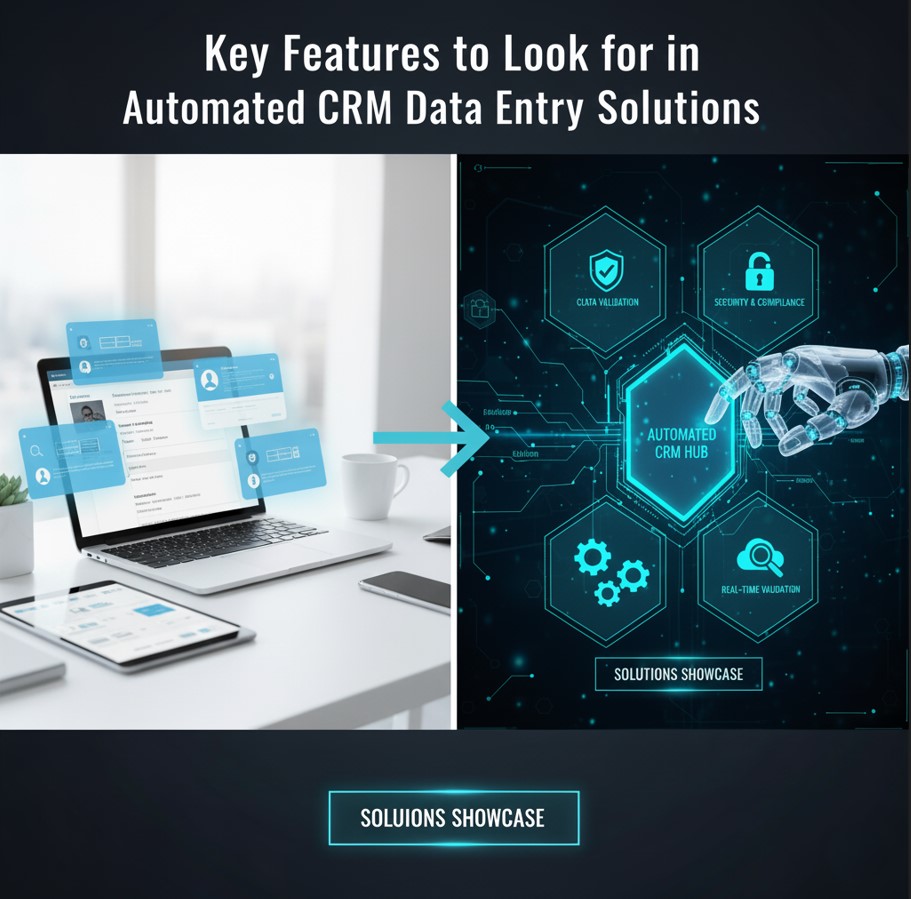
Multi-Channel Data Capture
The ideal solution should collect information from various sources—emails, phone calls, social media interactions, web forms, and physical documents—providing a comprehensive view of customer engagements.
Smart Duplicate Detection
Duplicate entries create confusion and waste storage resources. Effective automation tools should identify and merge duplicate records automatically, maintaining a clean database.
Customizable Data Mapping
Your business has unique information requirements. Look for solutions that allow custom field mapping to ensure captured data aligns with your specific CRM structure.
Verification Capabilities
While automation reduces errors, verification mechanisms provide additional assurance. The best tools include validation processes that flag potential issues for human review.
Learning Capabilities
Systems that improve over time through machine learning adapt to your business patterns, becoming increasingly accurate with continued use.
Compliance Features
Data protection regulations vary by region and industry. Ensure your automation solution includes features that support compliance with relevant standards like GDPR, CCPA, or HIPAA.
Implementation Strategies for Successful Automation
Transitioning to automated data entry requires thoughtful planning and execution:
Start with Process Analysis
Before selecting a solution, document your current data flow processes. Identify bottlenecks, error-prone areas, and manual tasks that consume disproportionate time. This analysis will guide your automation priorities.
Phased Implementation
Rather than overhauling all processes simultaneously, begin with high-impact, low-complexity areas. This approach allows for testing and refinement before expanding automation scope.
Team Training
Even with automation, your team needs to understand how the system works and their role in the new process. Comprehensive training ensures smooth adoption and maximizes the benefits of your investment.
Data Cleanup
Before migration to an automated system, cleanse your existing database. Removing duplicates and standardizing formats provides a clean foundation for your new processes.
Establish Quality Control Measures
Implement regular audits to verify that your automated systems maintain data quality. This oversight ensures that automation continues to deliver expected benefits over time.
Continuous Optimization
As your business evolves, so should your automation strategy. Schedule regular reviews to identify additional automation opportunities and fine-tune existing processes.
Real-World Applications Across Industries
Automated CRM data entry delivers value across diverse business sectors:
Retail and E-commerce
Online retailers use automation to synchronize customer purchase histories, browsing behavior, and support interactions. This unified view enables personalized marketing and improved customer service. Leading e-commerce platforms report conversion rate improvements of 15-25% after implementing automated data systems.
Financial Services
Banks and insurance companies leverage automation to maintain accurate client records across multiple products and services. Automation helps financial institutions meet strict compliance requirements while delivering personalized service.
Healthcare
Medical practices use automated systems to synchronize patient information across scheduling, billing, and electronic health record systems. This integration improves care coordination and administrative efficiency.
Manufacturing and Distribution
B2B companies automate the capture of order information, customer specifications, and communication history. This comprehensive view helps sales teams identify cross-selling opportunities and anticipate client needs.
Professional Services
Consulting firms and agencies track client interactions, project details, and billable activities through automated data capture. This streamlines invoicing and enables more accurate resource allocation.
Overcoming Implementation Challenges
While the benefits are compelling, businesses may encounter obstacles when adopting automated data entry:
Integration Complexity
Legacy systems may lack modern API capabilities, complicating integration. Working with experienced implementation partners can help navigate these technical challenges.
Data Security Concerns
Automated systems often require access to sensitive information. Choose solutions with robust security certifications and implement proper access controls to mitigate risks.
Initial Cost Barriers
Small businesses may hesitate due to upfront costs. Consider starting with modular solutions that address high-priority needs before expanding to comprehensive automation.
Change Management
Team members accustomed to manual processes may resist new workflows. Clear communication about the benefits and adequate training can overcome this resistance.
Data Governance Requirements
Establishing clear policies for data handling becomes more critical with automation. Define ownership, quality standards, and maintenance procedures as part of your implementation.
Voice Recognition Advancements
Improved voice-to-text capabilities will enable more accurate transcription of calls and meetings, automatically extracting action items and updating CRM records.
Predictive Data Entry
Future systems will anticipate needed information based on context, suggesting appropriate fields and values before the user identifies the need.
Blockchain for Data Verification
Distributed ledger technology may provide tamper-proof verification of customer information, particularly valuable in regulated industries.
Expanded AI Analysis
Beyond simple data entry, AI will increasingly analyze captured information to identify sales opportunities, churn risks, and optimal communication strategies.
Ambient Computing Integration
As smart devices proliferate in workplaces, automatic data capture from ambient conversations and interactions will become more common, further reducing manual entry requirements.
Conclusion
A pivotal turning point in business automation, CRM data entry automation has transformed the cumbersome, but necessary task into a business fortress. For companies, by incorporating well-thought-out automation, this not only saves time and reduces mistakes, but greatly enhances their understanding of customers and hence their ability to cater for them.
When evaluating options for your organization, remember to keep it focused on the particular problems that you want to solve and results that you are looking for. A great implementation needs a balance of technical expertise and practical business sense, in order to obtain real improvements in efficiency on the job and effectiveness for society at large.
The most successful companies view data entry automation not as a standalone initiative but as part of a broader strategy to optimize customer relationships. When properly integrated with your overall business processes, automated data entry becomes a powerful enabler of growth and competitive advantage.
Ready to transform your approach to customer data management? Contact our data entry specialists today to explore how automation can address your specific business challenges.







