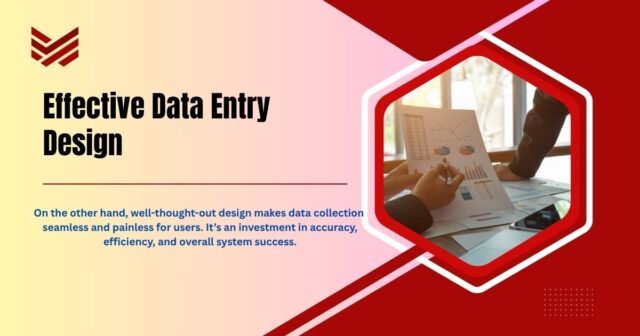Data registration design may not be glamorous, but it is an important part of creating effective and user -friendly systems. Whether you are a designer, a developer, or just a person trying to streamline procedures in your organization, can save time on good data registration design, save time, reduce errors and improve general productivity.
This guide will run through basic principles and action -rich stages to create effective design designs, even if you begin now.
Why Data Entry Design Matters
At its core, data entry is all about making systems that collect and process information easy and reliable. Think of the countless hours wasted when forms are unclear or unnecessarily complex. A poorly designed data entry system leads to:
- Higher rates of user errors
- Frustrated users abandoning forms
- Misinterpretation or loss of data
On the other hand, well-thought-out design makes data collection seamless and painless for users. It’s an investment in accuracy, efficiency, and overall system success.
Data Entry Best Practices
In order to avoid the pitfalls of a poorly designed data entry system, it is important to follow best practices. These are some key principles that can help ensure a successful and user-friendly data entry process:
- Keep it simple: The more streamlined and straightforward your data entry system is, the less room there is for error or confusion. Avoid adding unnecessary steps or fields that could lead to user frustration.
- Use clear and consistent labeling: All form fields should be labeled in a way that is easy to understand and consistent throughout the entire system. This will help users quickly identify what information is being requested.
- Provide helpful instructions: Along with clear labels, it’s important to provide helpful instructions for each form field. This can include examples of how to format the data or any specific requirements that need to be followed.
- Implement validation: Validation is crucial in a data entry system as it helps catch errors and ensures accurate information is being entered. Use both client-side and server-side validation to prevent incorrect data from being submitted.
Key Elements of Effective Data Entry Design
Before jumping into the “how,” it’s important to grasp what makes a great data entry system.
1. Simplicity is king
The golden rule of data entry design is to keep it simple. Bombarding users with unnecessary fields or overly complex layouts is a surefire way to increase frustration. Only ask for the data you truly need, and organize it logically.
2. Layout and readability
A cluttered data entry form can overwhelm users. Divide sections visually, use headings, and leave enough space between fields. The goal is to guide users naturally through the form.
For instance, aligning text fields vertically rather than horizontally makes it easier to follow.
3. Real-time feedback
Imagine filling out 20 fields and getting an error notification at the very end. Frustrating, right? Incorporate real-time validation (e.g., highlighting an incorrect format as users type) to provide instant feedback.
4. Mobile-friendly design
A growing number of people interact with forms on smaller screens. Prioritize mobile-responsive designs to ensure usability across all devices.
5. Accessibility and inclusivity
Your form or data collection system needs to cater to all users, including individuals with disabilities. Use accessible fonts, provide text alternatives for dropdowns, and ensure screen reader compatibility.
6 Steps to Create Effective Data Entry Designs
Creating a data entry system from scratch can seem daunting, but breaking the process down into steps makes it more manageable.
Step 1. Define your goals and gather requirements
Start by defining the purpose of your form or system. What information do you need? How will this data be processed or stored?
For example, if you’re designing an employee onboarding form, your primary focus might be collecting work eligibility documents, emergency contacts, and banking details.
Step 2. Identify the necessary fields
Review your goals and remove unnecessary fields. Every field adds friction, so focus on essentials. Use clear labels and precise instructions. When it comes to optional fields, visibly mark them as such to avoid user confusion.
Step 3. Group related data logically
Chunking related fields together improves usability. For example, grouping address fields (e.g., street, city, ZIP code) together is more intuitive than scattering them across multiple sections.
Use subheadings and separators to add clarity, such as:
“Personal Details”
- Full Name
- Contact Number
- Email Address
“Shipping Address”
- Street Address
- City
- Postal Code
Step 4. Use autocomplete and smart defaults
Autocomplete is your user’s best friend. Reduce the amount of typing required by using smart defaults or predictive text. For instance:
- When online shopping, an auto-detection feature can set the user’s location based on their IP address for faster ZIP code entry.
- Dropdown menus that suggest frequently typed responses can minimize effort and errors.
Step 5. Incorporate error prevention and validation
Make it easy for users to submit accurate data. Examples of error prevention techniques include:
- Input masks, which format entries automatically (e.g., phone numbers showing “(XXX) XXX-XXXX” as users type).
- Providing examples or placeholder text as hints for required formats.
An error message should be easy to understand and include actionable steps. For example, instead of “Invalid field,” specify, “Ensure your password has at least one uppercase letter and one symbol.”
Step 6. Test before launch
Your work doesn’t end when the design is complete. Testing is critical to catching usability issues. Ask yourself:
- Can users complete all the fields quickly and accurately?
- How does the form perform on mobile and desktop?
- Are error messages appearing properly when data is entered incorrectly?
Consider conducting A/B tests for different designs to identify which one performs best.
Common Mistakes to Avoid in Data Entry Design
The following is a list of common mistakes to avoid when designing data entry forms and interfaces:
- Poorly organized layout: Failing to organize the form in a logical manner can be confusing and overwhelming for users.
- Unnecessary fields: Including too many irrelevant or optional fields can discourage users from completing the form.
- Unclear labels and instructions: Labels and instructions should be clear and concise, using language that is easy for all users to understand.
- Inconsistent design: Using different fonts, colors, or styles within the same form can disrupt the flow and make it difficult for users to complete.
- Lack of feedback: Users should receive immediate feedback after submitting data, including confirmation messages or error notifications
While the steps above help guide the process, it’s just as important to avoid pitfalls that can derail your efforts.
Asking for irrelevant or excessive data
Do you really need to know someone’s middle name or marital status if it’s unrelated to your goal? Unnecessary fields increase abandonment rates.
Using technical jargon
Remember that your users might not have the same technical vocabulary you do. Use simple, everyday language to keep your forms accessible.
Lack of visual hierarchy
Making some fields more prominent (e.g., required fields) helps users focus and prioritize. Without a visual hierarchy, everything blends together, making it hard to decipher what’s most important.
Ignoring international audiences
If you’re collecting information globally, ensure fields cater to a range of formats (e.g., adding a country dropdown for phone numbers or postal codes).
Tools to Simplify Data Entry Design
You don’t have to start from scratch when designing data entry systems. Several tools can simplify this process, whether it’s drag-and-drop form builders or advanced UI design software.
- Google Forms: Perfect for basic data collection needs.
- Typeform: Creates sleek, interactive forms with a focus on user experience.
- JotForm: Offers advanced features like payment integrations and conditional logic.
- Figma: Ideal for designing custom UI/UX prototypes.
Start Designing with Confidence
Effective data entry design is as much about creating functional layouts as it is about empathizing with the end-user. By keeping simplicity, usability, and accessibility at the forefront, you’ll convert data entry processes from tedious chores into seamless steps within any workflow.
Now that you’re equipped with the basics, start experimenting with these principles. Make forms users love to complete!
Use Simple and Intuitive Layouts
Design your data entry form with a clean and organized layout. This allows users to easily understand the flow of information and navigate through the form without confusion or frustration. Avoid cluttering the form with unnecessary elements or excessive text, as it can overwhelm users and make them feel overwhelmed.
Implement User-Friendly Controls
Use familiar controls that users are already comfortable with such as checkboxes, dropdown menus, radio buttons, and input fields. These controls should be placed in logical locations within the form for easy access and completion. Be mindful of limiting the number of required fields, as too many can discourage users from completing the form.
Consider Accessibility
When designing data collection forms, it is important to consider accessibility for users with disabilities. This includes using proper color contrast for those with visual impairments and providing options for users who may have difficulty using a mouse or keyboard. Additionally, forms should be designed to work with assistive technology such as screen readers.
Conclusion
In conclusion, collecting data from users through online forms requires careful consideration and planning. By following the steps outlined in this guide, you can create effective and user-friendly data collection forms that will provide valuable information for your organization. Remember to continuously monitor and update your forms as needed to ensure they remain relevant and efficient. With the right approach, online data collection forms can be a powerful tool for gathering important insights and improving decision-making processes.