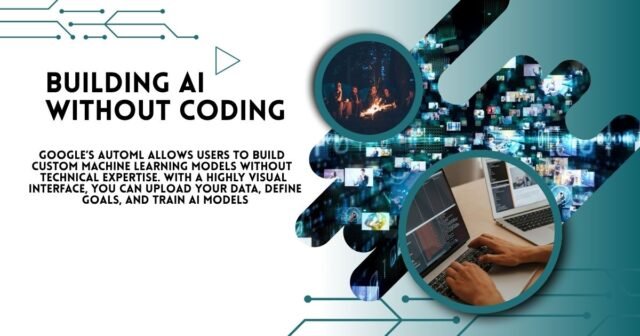Artificial intelligence (AI) changes industries from health services to e-commerce, creates opportunities for companies to automate tasks, data-driven decisions and provide very personal experiences. But here is the best part for innovators and businesses: Now you do not need to be a coding specialist to develop an AI solution. With the increase of no-codes and low-cod platforms, the construction of AI-operated systems has never been more accessible.
This guide dives on how to build AI without coding, detect available equipment, benefits without code AI platforms and action-rich steps to create AI solutions that meet your business needs.
Why Build AI Without Coding
Traditionally, building AI required deep technical knowledge—from understanding programming languages like Python to creating complex algorithms for machine learning models. However, this level of expertise can limit AI adoption, especially for businesses without dedicated technical teams.
No-code AI platforms aim to bridge this gap, empowering individuals and organizations to build, train, and deploy AI solutions with simple drag-and-drop interfaces or pre-built templates. Whether you’re a small business owner or a corporate manager, these tools democratize AI, making it accessible to anyone with an idea.
Key benefits of no-code AI development:
- Time efficiency: Quickly prototype and implement AI without weeks of development effort.
- Reduced costs: Eliminate the need to hire specialized developers or data scientists.
- Ease of use: Intuitive interfaces allow non-technical users to create AI systems effortlessly.
- Versatility: Apply AI in areas like customer service, marketing, operations, and more.
Tools to Build AI Without Coding
Here’s a look at some of the best no-code and low-code AI tools that simplify the development process while delivering powerful AI capabilities.
1. IBM Watson
Why use it
IBM Watson is a cloud-based AI platform designed to help businesses of all sizes harness the potential of AI. From chatbots to natural language processing (NLP), its no-code interface makes it easy to build AI applications that elevate customer experience and operational efficiency.
Key features
- Pre-built NLP models for analyzing customer sentiment.
- Tools for building AI-powered chatbots without writing code.
- Scalable cloud infrastructure for enterprise-grade AI solutions.
Great for
Businesses focused on improving customer interactions or analyzing vast amounts of unstructured data.
2. Google AutoML
Why use it
Google’s AutoML allows users to build custom machine learning models without technical expertise. With a highly visual interface, you can upload your data, define goals, and train AI models tailored to your specific use case.
Key features
- Drag-and-drop interface for model creation.
- Pre-trained models to simplify the process.
- Full integration with Google Cloud services.
Great for
Organizations new to AI that need quick solutions for image recognition, text classification, or predictive analytics.
3. Amazon SageMaker Canvas
Why use it
SageMaker Canvas by Amazon brings the power of AI and machine learning into the hands of businesses without requiring programming knowledge. Its visual tools allow users to build and deploy models effortlessly.
Key features
- Eliminates the complexities of infrastructure management.
- Access to AWS’s vast ecosystem for integration.
- Built for scalability, making it ideal for growing businesses.
Great for
Organizations seeking an end-to-end AI development platform that handles everything from dataset preparation to deployment.
4. Airtable
Why use it
Though not exclusively an AI tool, Airtable’s integrations with machine learning APIs allow businesses to build automated workflows. Its simplicity, combined with powerful capabilities, makes it ideal for small businesses.
Key features
- Highly customizable databases that can integrate with AI functionalities like NLP or image recognition.
- Drag-and-drop interface for designing workflows.
- Built-in collaboration tools for team projects.
Great for
Teams managing projects requiring automation and efficient organization.
5. Runway ML
Why use it
Runway ML is an innovative tool that allows creators to generate visuals, text-to-speech applications, and more using AI. Its no-code interface and cutting-edge AI models make it a favorite among designers and marketers.
Key features
- Generative AI capabilities for creating artistic content.
- Extensive AI model library for various tasks.
- Real-time collaboration for teams.
Great for
Creative professionals looking to leverage AI to create visual or audio content.
6. Lobe
Why use it
Owned by Microsoft, Lobe is a no-code platform designed to simplify creating and deploying machine learning models. Simply upload your data, and Lobe handles the training and configuration.
Key features
- Automated training with real-time feedback.
- Tools for image classification, object detection, and more.
- On-device model deployment for enhanced speed.
Great for
Individuals or businesses focusing on building AI for image recognition or simple predictive tasks.
Where to Start
Getting started with no-code AI is straightforward, even for first-timers. Follow these steps to build your AI project:
- Define your goal
Identify the problem you want AI to solve. For instance, are you looking to automate customer queries with a chatbot or predict sales trends using historical data?
- Collect your data
AI models require data to learn. Whether it’s customer support transcripts or past sales figures, ensure your data is clean, relevant, and structured.
- Choose the right tool
Use the platforms mentioned above to select the one that aligns with your needs. For example:
-
- Use IBM Watson for customer-facing chatbots.
- Choose Google AutoML for automating visual or text classification tasks.
- Try Airtable for setting up customized automation workflows.
- Train your AI model
Upload your data to your chosen platform and configure basic settings like inputs, outputs, and model type. Most no-code tools will guide you through the process step by step.
- Test and deploy
Validate your AI model by testing it with sample data. Once satisfied, deploy it within your organization or share it with end-users.
- Monitor and optimize
AI isn’t a one-and-done solution. Monitor its performance and refine your models over time to ensure they deliver consistent results.
Harness AI Without the Complexity
The emergence of AI tools without code marks a new range in technology, which allows all sizes of businesses to take advantage of AI without technical obstacles. With platforms such as IBM Watson, Automal and Lobe, any person can bring an AI solution to life with minimal effort and maximum effect.
Building AI is not just for developers of technical service. It is a vision for innovation for everyone, a problem to solve or a process for automatic.
Are you ready to unlock AI’s power for your business? Start using these devices today to see how AI can increase operations, customer experience and decision.