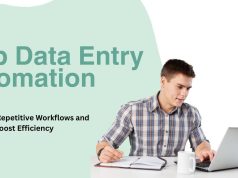Data entry can be one of the most tedious and time-consuming tasks for businesses and professionals alike. Even in today’s tech-driven environment, many companies still rely on manual processes, which are prone to errors and inefficiencies. Luckily, automation offers a smarter way to handle these tasks, allowing you to save time, reduce errors, and focus on what truly matters.
Automating data entry isn’t just about convenience; it’s a game-changer for productivity and accuracy. If you’ve been wondering how to automate data entry, this guide breaks down the key steps, tools, and insights to get you started.
Why Automate Data Entry?
Before we dig into the “how,” it’s worth understanding the “why.” Manual data entry isn’t just boring; it’s expensive. Studies show that even small errors in data entry can cost organizations thousands of dollars annually. On top of that, repetitive tasks eat into valuable time that could otherwise be spent on high-impact activities.
Key benefits of automating data entry include:
- Time-Saving: Automating repetitive tasks allows your team to focus on more important projects.
- Reducing Errors: Algorithms and tools are far less prone to mistakes compared to manual workers.
- Cost Efficiency: Automation reduces labor costs and improves efficiency across workflows.
- Real-Time Processing: Many tools offer real-time data updates to ensure up-to-the-second accuracy.
With these benefits in mind, automating data entry becomes almost a no-brainer for businesses.
Tools and Technologies to Automate Data Entry
Automating data entry is easier than you might think, thanks to the wide array of tools available. Each tool offers unique functionalities to streamline workflows, depending on the type of data you work with.
1. Optical Character Recognition (OCR)
If you handle a lot of scanned documents or images, OCR is a game-changing technology. OCR software analyzes scanned images of text and converts them into editable, searchable formats. Some versatile OCR tools also support handwriting recognition for paper-based workflows.
Popular OCR Tools:
- Adobe Acrobat for PDFs
- ABBYY FineReader for high-volume OCR
- Google Vision API for advanced integrations
Use Case Example:
An HR department automates the processing of resumes submitted as scanned PDFs by employing OCR to extract information like names, qualifications, and contact details into a centralized database automatically.
2. AI-Powered Automation Platforms
Artificial intelligence (AI) has brought incredible advancements in automation. AI-driven platforms can handle complex workflows, such as extracting data, validating it, and populating business systems with zero manual intervention. Machine learning ensures these tools improve over time with repeated use.
Popular AI Tools:
- Zapier and Make (formerly Integromat) for workflow automation
- UiPath or Automation Anywhere for complex enterprise-level processes
- MonkeyLearn for text data extraction and sentiment analysis
Use Case Example:
A sales team connects their CRM to an email inbox using Zapier, automatically extracting leads’ details from incoming emails and adding them to the client database.
3. Spreadsheet Automation
If spreadsheets make up a large part of your data work, automation features within tools like Excel or Google Sheets can make life much simpler. Built-in functions, macros, and plug-ins help you clean, sort, and organize data with minimal effort.
Tips for Spreadsheet Automation:
- Use Excel Macros to repeat common processes like data formatting.
- Integrate Google Sheets with tools like Apps Script for custom automations.
- Employ add-ons such as Coupler.io to sync live data from apps like Shopify or QuickBooks.
Use Case Example:
An e-commerce business automates sales reports by connecting Google Sheets to Shopify. Data such as order details or revenue updates in real-time, reducing the time spent on manual reporting.
Steps to Automate Data Entry in Your Organization
Now that we’ve covered tools, here’s how to implement data entry automation in your business or workflow step by step:
1. Identify Repetitive Processes
Start by pinpointing tasks that consistently take up time without adding unique value. These might include:
- Copying data between systems
- Populating forms
- Sorting and categorizing customer inquiries
Focus on processes that are repetitive but essential.
2. Choose the Right Tools
Not every automation tool suits every task. Consider factors like:
- The volume of data
- Data formats (numbers, text, images, etc.)
- The complexity of workflows involved
For simpler tasks, you might just need basic spreadsheet automations. However, for processes involving data from multiple systems, AI-powered platforms will yield better results.
3. Map Out the Workflow
Before deploying automation, design a clear map showing how data will flow through the system. This might include:
- Identifying input sources (emails, forms, etc.)
- Outlining what needs to happen to the data (formatting, categorizing, etc.)
- Defining the output destination (database, spreadsheet, CRM)
Having a clear workflow map ensures smoother implementation.
4. Test for Accuracy
Automated processes can still produce errors if not set up correctly. Run small-scale tests to:
- Check if the data entered matches the intended output.
- Confirm formatting and structure align with system requirements.
- Fix any issues before a full-scale rollout.
5. Train Your Team
Automation will only succeed if the people using it understand how it works. Provide step-by-step documentation or training sessions for team members to manage and oversee the automated processes effectively.
6. Monitor and Optimize
Automation isn’t a one-and-done process. Continuously track results and identify areas for improvement. For example:
- Add new triggers when tasks evolve.
- Incorporate machine learning algorithms for better insights.
Challenges to Expect When Automating Data Entry
No system is without its limitations. Before you adopt automation, it’s essential to know its challenges.
1. Initial Setup Costs
High-quality automation tools and software can carry a steep upfront cost. However, this initial investment often pays off over time in labor savings.
2. Lack of Integration
Older or legacy systems might not easily integrate with modern automation platforms, requiring additional customization work.
3. Potential for Errors
Automation can repeat mistakes consistently if the system isn’t configured correctly, which underscores the importance of thorough testing.
Closing Thoughts: Take the First Step Toward Data Entry Automation
While manual data entry costs businesses time, energy, and resources, automation offers a smarter approach. By using tools like OCR, AI automation platforms, and spreadsheet macros, you can reduce errors, boost productivity, and free up your team’s time for more meaningful work.
Curious about automating your processes? Start small by integrating a simple tool like Zapier or exploring OCR capabilities. Once you see the impact, scaling your automation initiative becomes much easier.
Take the first step now and transform how you manage data in your organization!
Digital PR is a key driver of visibility and trust in today’s competitive landscape. Explore actionable tips and strategic advice in our comprehensive article on digital PR for modern brands.