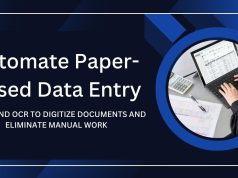Are you slogging through endless and repetitive data entry work? Manual data entry is not only boring. It’s also ripe for human error, takes precious time out of the day, and keeps you and your team from doing what’s important.
Luckily, automation can change that. By automating manual data entry, you not only tap the accelerator on the submission process but also cut down on errors and cross-contaminations, improve the level of organization you can maintain, and begin to grow without worrying about how to manage your workflow.
If you’ve been looking for a way to automate manual data entry, you’ve come to the right place. This guide will cover why you should care about data entry automation, important tools you need to know about, and step-by-step advice for getting started.
Why You Should Consider Automating Manual Data Entry

But before we delve into how to do it, let’s look at the why behind automation and why it’s an imperative for organizations today.
Saves Time and Resources
Once again, manual data entry consumes hours of your workday. By automating, you can get repetitive work done in minutes, rather than hours, and give your team the time of day.
Reduces Errors
Human errors in data entry are expensive – incorrect invoices, duplicate records, or wrong figures in reports all amount to the cost of bad data. Automation provides regularity and accuracy by eliminating the human factor in mundane jobs.
Scale Your Operations
Every organization grows over time. Without automation, scaling is synonymous with needing to hire more people to manage ever-larger collections of data. With automated tools, you can scale without having to scale administrative efforts accordingly.
Improves Employee Satisfaction
Nobody likes to spend hours on cutting and pasting data. By automating repetitive tasks, you empower employees to work more effectively on more valuable and creative work.
How to Automate Manual Data Entry
If you’re ready to stop manually entering data, there is hope! You don’t need to be a tech wizard or spend heaps of money on software to begin. Follow the following steps to ease the transition to automation.

Step 1: Identify Automation-Worthy Tasks
Start by analyzing your current processes. Which manual tasks do you find yourself doing over and over that are getting in the way of your productivity? Some of the use cases where you need automation are:
- Data Entry of customer information from forms into a CRM system.
- Updating inventory spreadsheets.
- Bringing sales data over (from system to system).
- Logging employee timesheets manually.
Sit down and list all the things you do that are time-intensive tasks and rank them in terms of efficiency.
Step 2: Select the Right Automation Tools
You don’t have to reinvent the wheel. Many simple tools are developed for dealing with automatic data entry, thus one does not need software engineers for employment.
These are several common solutions that people use to have this data entered for them automatically in various situations:
- OCR (Optical Character Recognition) Tools
These tools clear text out of scanned or hand-written documents and churn it into account account-capable digital format.
Example: Adobe Acrobat (to extract data from PDFs). - RPA (Robotic Process Automation) Software
RPA tools replicate a human’s actions, clicking buttons, copying, and pasting data. They’re perfect for repetitive processes.
Example: UiPath, Blue Prism. - Custom Scripting
For tech-minded teams, writing simple scripts in Python or Google Apps Script can automate things like cleaning up datasets or importing spreadsheets. - Integration Tools
Zapier and Make (formerly Integrate) are great for linking apps such as Google Sheets, CRM systems, accounting software, and other apps. Drag-and-drop workflows make automation simple.
Step 3: Set Up Workflows
Explore ways of creating workflows that automatically transport your data between systems. Notably, you might set up Zapier to grab new leads data from your web form and feed it directly into Salesforce or HubSpot like this:
- Trigger > Form Submission
- Action > Add Lead to CRM.
Pro tip: Begin small and build slowly. Build up one workflow again and again – test it, roll it back, make it better, then move on to another.
Step 4: Test for Accuracy
When you start automating, your best friend is testing. Run small segments of data through the process and validate accuracy. Verify that all the individual steps in your automation are working.
Watch out for potential errors such as mismatched data fields, formatting issues, or missing rows. Take care of these early to avoid larger issues later on.
Step 5: Monitor and Optimize
As your business expands, so too do — should your automation workflows. Follow up with a feedback system and search for areas of improvement. Are there bottlenecks? Would a more sophisticated tool do a better job?
In addition, make sure to retrain your staff in the proper use of these systems, so all your team members have an understanding of the tools and workflows that are already set in place.
Example of Using Data Entry in the Real World

Case Study
A small e-Commerce company spent 20 hours/week cross-referencing orders manually. By leveraging Excel to web data entry automation, they eliminated over 1 hour per week spent manually exporting data.
Result?
Now, team members could work to expand their product base and enhance their customer service, and at the same time save 85% of their administrative time.
Recommended Tools for Beginners
Below are some starter tools to get you started on automating manual data entry today:
- Zapier (which lets you integrate apps and automate your work).
- QuickBooks Online (to automate your accounting tasks).
- Google Workspace (automation using native tools such as Sheets and Forms).
- UiPath (for high-level robotic process automation).
- Docparser (to streamline processing documents).
Automating manual data entry not only saves time and reduces errors but also ensures accurate data collection for customer data-driven marketing, enabling businesses to make informed decisions and personalize marketing strategies.
We are Coming to the Era of Manually Entering Data Becoming a Thing of the Past
No more manual typing of data. By providing automation, you are not only allowing for faster, cheaper, and more accurate data processing, but you are setting up your firm to compete in an efficiency-based market.
Now you have all the tools and information you need to dive in — why the wait? Get started with innovation and automate your manual data entry now!
Automating manual data entry not only saves time and reduces errors but also ensures that the accurate data collected can be effectively utilized in customer data-driven marketing strategies, enabling businesses to make informed decisions and personalize their marketing efforts.