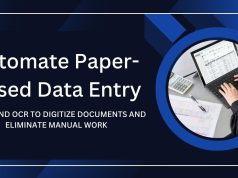Automated data entry uses OCR, AI, RPA, and APIs to capture and process data without manual effort. It boosts accuracy, speed, and efficiency, lowers costs, and frees employees for strategic work. Widely used in finance, healthcare, retail, and HR, automation scales easily, provides audit trails, and is becoming essential for digital transformation.
Understanding Automated Data Entry
Automated data entry is the process of using software and technology to capture, extract, and input data into systems without manual typing or copying. Instead of having employees manually transfer information from documents, forms, or other sources into databases or applications, automated systems handle these tasks using various technologies like optical character recognition (OCR), artificial intelligence, and machine learning.
The core principle behind automated data entry is pattern recognition. These systems learn to identify specific types of information—whether it’s invoice numbers, customer names, or financial figures—and extract them from various sources. Once extracted, the data gets formatted and entered into the appropriate fields in your target system.
Common sources for automated data entry include scanned documents, PDFs, emails, web forms, images, and even handwritten notes. The technology has evolved significantly, now capable of processing everything from structured forms to unstructured documents with varying layouts and formats.
How Automated Data Entry Works
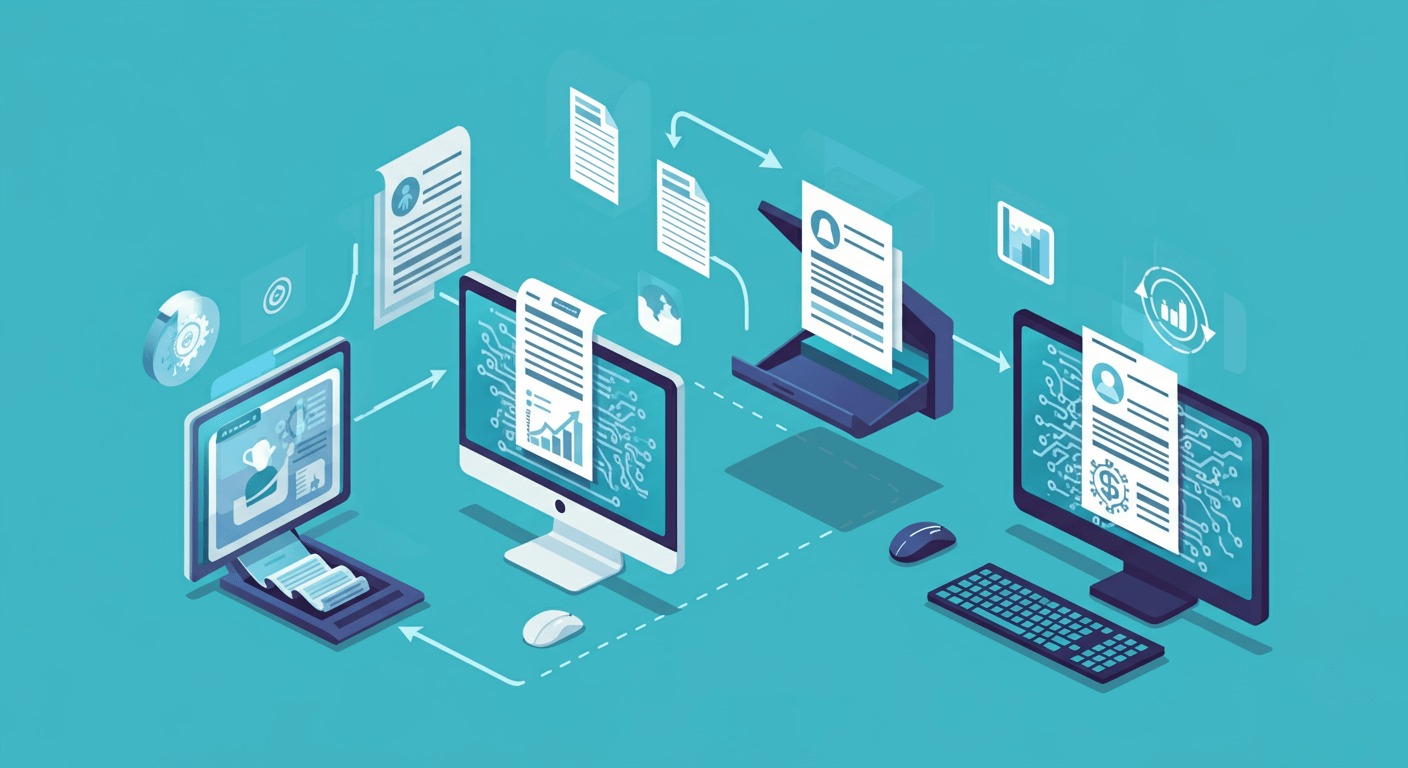
The process typically begins with data capture, where the system ingests information from various sources. This could be as simple as monitoring an email inbox for new attachments or as complex as scanning physical documents fed through a high-speed scanner.
Next comes data extraction, where the system identifies and pulls relevant information from the captured sources. OCR technology converts images of text into machine-readable text, while AI algorithms determine which pieces of information correspond to specific data fields.
Data validation ensures the captured information meets predefined rules, followed by data integration into target systems like CRMs, ERPs, or accounting software. For CRM-specific automation, see automated CRM data entry.
Finally, data integration moves the validated information into your target systems. This could mean updating customer records in your CRM, adding new entries to your accounting software, or populating inventory databases.
Throughout this process, machine learning algorithms continuously improve accuracy by learning from corrections and feedback, making the system more reliable over time.
Types of Automated Data Entry Solutions
Optical Character Recognition (OCR) Systems
OCR converts printed, typed, or handwritten text into machine-readable digital text. Advanced OCR systems can detect and separate tables, line items, and sections, significantly reducing manual effort. To see OCR in action, check out automate paper-based data entry with AI OCR. Modern OCR solutions are capable of handling multiple languages, a wide range of fonts, and even low-quality or skewed scans. They are particularly effective for processing structured documents such as invoices, receipts, contracts, application forms, and purchase orders. Advanced OCR systems can also detect and separate tables, line items, and sections within a document, reducing the need for manual data entry and improving processing speed and accuracy.
Intelligent Document Processing (IDP)
IDP takes OCR a step further by combining it with AI and machine learning to understand the context and structure of documents. Unlike basic OCR, which merely extracts text, IDP can classify document types, identify relevant fields, and interpret relationships between different pieces of information. For example, IDP can automatically extract invoice numbers, amounts, and due dates from varied invoice layouts, even when formats differ between vendors. This capability allows businesses to automate complex document workflows with minimal human intervention.
Robotic Process Automation (RPA)
RPA bots mimic human actions across software platforms, performing repetitive tasks efficiently. Explore automating data entry with JavaScript for developers looking to implement RPA.These bots can log into applications, navigate interfaces, extract information, perform calculations, and input data across multiple platforms. RPA is highly effective for repetitive, rule-based tasks such as transferring customer details from emails into a CRM, processing payroll, or updating inventory records. By automating these mundane activities, organizations can reduce errors, free up staff for higher-value tasks, and increase operational efficiency.
Web Scraping Tools
Web scraping tools automatically collect data from websites, online databases, or web applications. They are widely used for competitive pricing analysis, lead generation, monitoring industry trends, and market research. For instance, a retailer can use web scraping to track competitor product prices daily, while a recruitment firm can automatically gather job postings from multiple portals. Modern scraping tools often include features for handling dynamic websites, pagination, and login-protected content, making them more robust and reliable than manual data collection.
API-Based Integration
APIs (Application Programming Interfaces) allow different software systems to communicate and exchange data directly. Using API-based integration, data can be transferred automatically between source and destination systems without human intervention, ensuring faster and more accurate workflows. For example, a sales platform can use an API to push new leads directly into a marketing automation system or ERP. This method is highly reliable for structured data and works best when both systems support API connections, reducing the need for manual uploads, downloads, or intermediate steps.
Key Benefits of Automated Data Entry
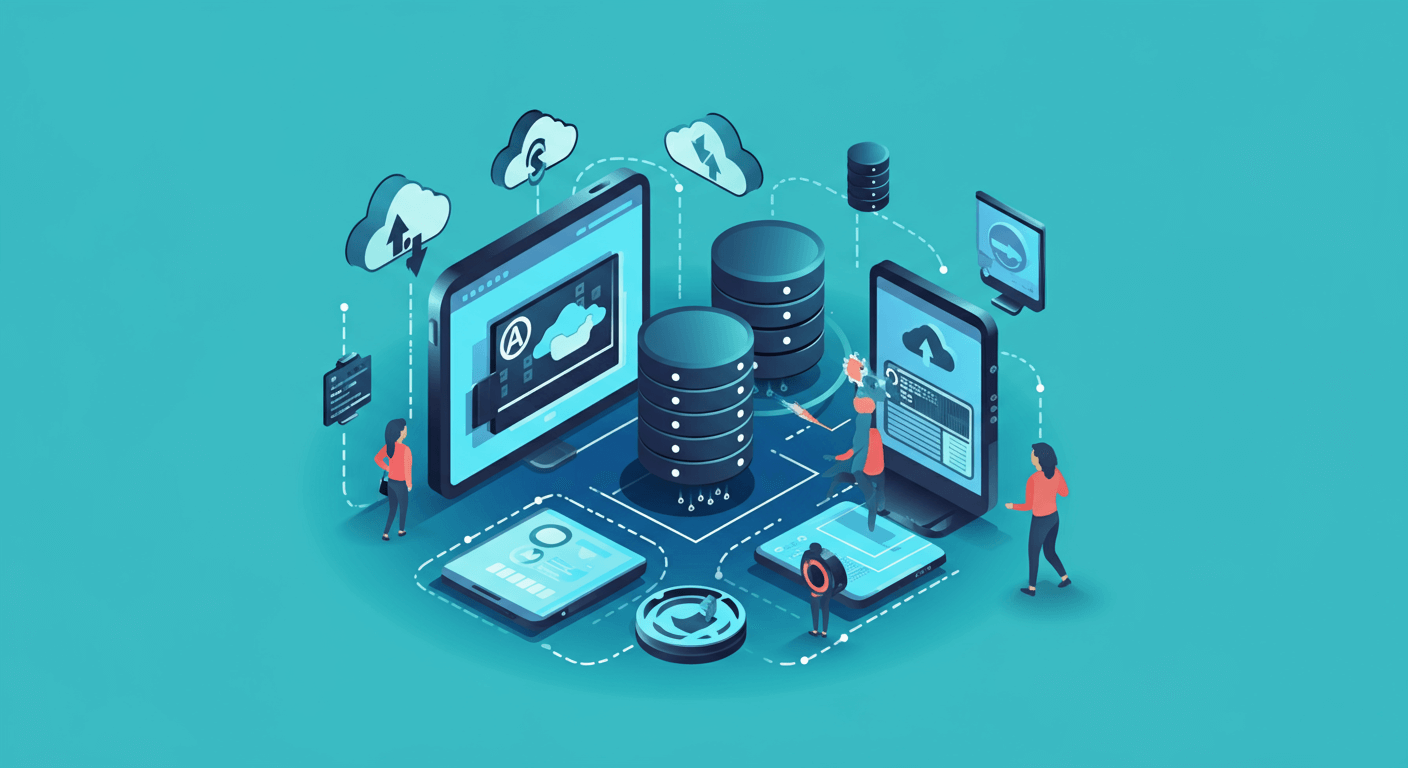
Improved Accuracy
Human error is inevitable in manual data entry, with studies showing error rates between 1-5% for even experienced data entry clerks. Automated systems, once properly configured, can achieve accuracy rates above 95%, significantly reducing costly mistakes.
Increased Speed and Efficiency
While a human might process 10-15 invoices per hour, automated systems can handle hundreds or thousands in the same timeframe. This speed improvement doesn’t just save time—it enables faster decision-making and improved cash flow.
Cost Reduction
Although initial implementation requires investment, automated data entry typically pays for itself within months. Organizations save on labor costs, reduce error-related expenses, and free up employees for higher-value activities.
24/7 Processing
Unlike human workers, automated systems can process data around the clock. This continuous operation is particularly valuable for businesses that receive data from multiple time zones or need to maintain real-time information updates.
Scalability
Manual data entry capacity is limited by the number of available staff members. Automated systems can scale up to handle increased volumes without proportional increases in cost or time.
Better Compliance and Audit Trails
Automated systems create detailed logs of all data processing activities, making it easier to maintain compliance with regulations and conduct audits. This documentation can be invaluable for industries with strict regulatory requirements.
Common Use Cases and Applications
Financial Services
Banks and financial institutions use automated data entry to process loan applications, extract information from financial statements, and update customer records. Insurance companies automate claims processing by extracting data from forms, medical records, and damage reports.
Healthcare
Medical practices automate patient registration by extracting information from insurance cards and forms. Hospitals use automated systems to process medical records, lab results, and billing information, reducing administrative burden on healthcare staff.
Retail and E-commerce
Online retailers automate product catalog updates by extracting specifications and descriptions from supplier documents. Inventory management systems automatically update stock levels based on sales data and delivery confirmations.
Human Resources
HR departments automate resume screening by extracting candidate information and qualifications. Employee onboarding processes benefit from automated extraction of information from tax forms, benefits elections, and other documentation.
Accounting and Finance
Accounts payable departments automate invoice processing by extracting vendor information, amounts, and approval codes. Expense management systems automatically categorize and process receipt information submitted by employees.
Challenges and Limitations

Initial Setup Complexity
Implementing automated data entry systems requires careful planning and meticulous configuration. These systems must be trained to recognize your organization’s specific document types, fields, and data formats, which can involve significant time and technical expertise. For example, invoices, purchase orders, and customer forms often vary in layout and terminology, so the system needs tailored rules or machine learning models to process them accurately. Proper initial setup is critical, as errors during this phase can propagate through the workflow, reducing efficiency and requiring corrective measures later.
Quality of Source Data
The accuracy and efficiency of automated data entry heavily depend on the quality of the source data. Clean, well-structured documents—such as high-resolution scans or consistently formatted digital forms—allow the system to extract information reliably. In contrast, poor-quality scans, handwritten notes, inconsistent templates, or unusual formatting can confuse the system, increasing errors and requiring additional human intervention. Maintaining good data hygiene and standardized document formats can significantly improve automation outcomes.
Handling Exceptions
Automated systems are excellent at processing standard or routine cases, but they often struggle with exceptions or edge cases that fall outside predefined rules. For instance, an unusual invoice layout, missing fields, or unexpected symbols may prevent the system from correctly capturing data. Organizations need clear processes for identifying, reviewing, and correcting these exceptions to prevent bottlenecks and maintain overall accuracy. Some systems allow for semi-automated exception handling, where human verification is triggered only when anomalies are detected.
Integration Challenges
Integrating automated data entry systems with existing software and business workflows can be complex. Modern automation tools often require APIs, connectors, or middleware to communicate with CRMs, ERPs, accounting software, or legacy systems. Older systems, in particular, may lack modern integration capabilities, requiring custom development or workarounds. Careful planning and IT collaboration are essential to ensure smooth data flow, avoid disruptions, and preserve data integrity across all platforms.
Ongoing Maintenance
Automated systems are not “set-and-forget” solutions—they require continuous monitoring, maintenance, and fine-tuning to perform optimally. Changes in document layouts, updates to business processes, or evolving compliance requirements can necessitate adjustments to templates, rules, or machine learning models. Regular system audits, performance reviews, and software updates help ensure sustained accuracy, reduce errors, and extend the system’s lifecycle, ultimately maximizing the return on your automation investment.
Getting Started with Automated Data Entry
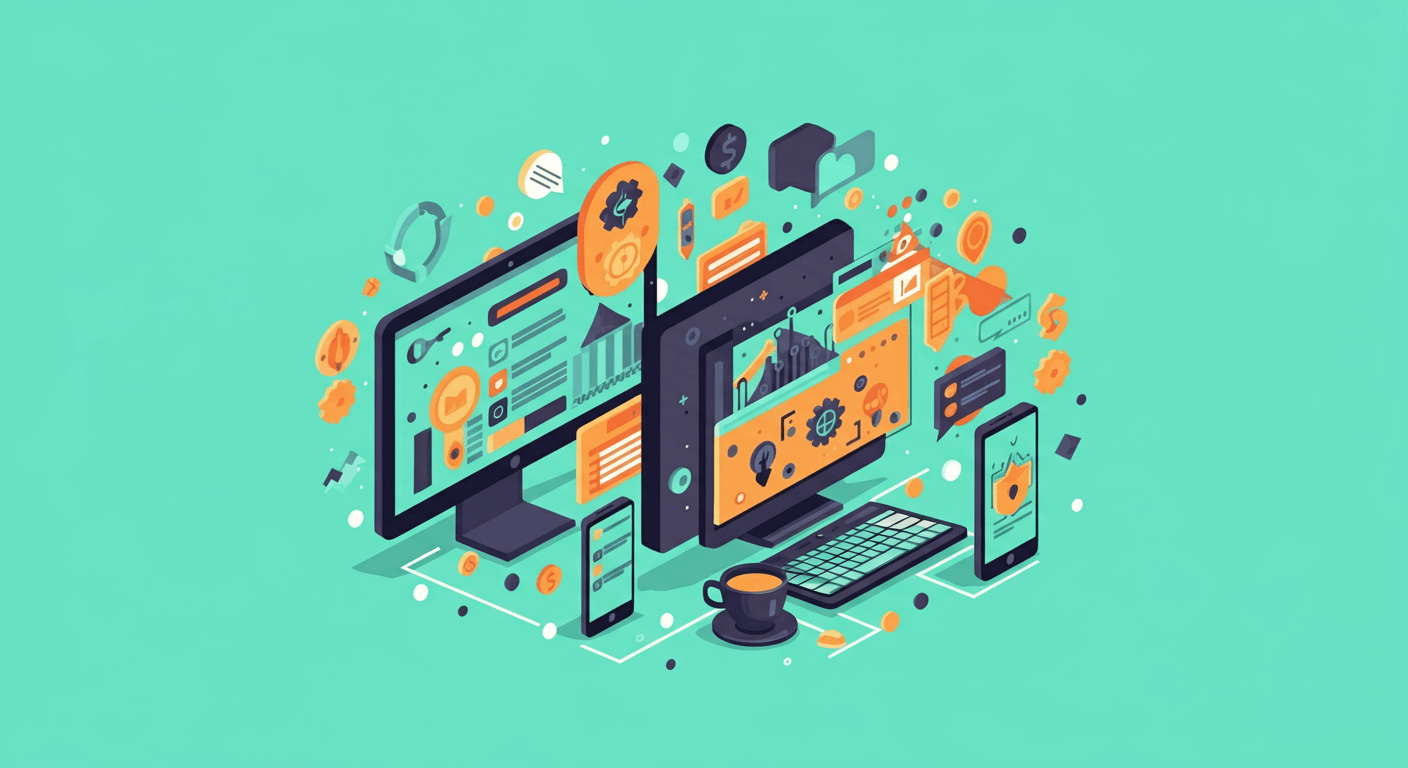
Assess Your Current Processes
Begin by documenting your existing data entry workflows. Identify the types of documents you process, the volume of data, and the systems where information needs to be entered. Look for repetitive, rule-based tasks that consume significant time.
Define Success Metrics
Establish clear measurements for success, such as processing time reduction, accuracy improvement, or cost savings. These metrics will help you evaluate different solutions and measure the impact of implementation.
Start Small
Consider beginning with a pilot project focusing on one specific type of document or process. This approach allows you to learn and refine your approach before expanding to other areas.
Choose the Right Technology
Select solutions that align with your specific needs, budget, and technical capabilities. Consider factors like document types, integration requirements, and the level of accuracy needed for your use case.
Plan for Change Management
Prepare your team for the transition to automated processes. Provide training on new workflows and clearly communicate how automation will affect their roles and responsibilities.
The Future of Automated Data Entry
Automated data entry continues to evolve rapidly, driven by advances in artificial intelligence and machine learning. Modern systems are becoming increasingly sophisticated in their ability to understand context, handle unstructured data, and learn from experience.
The technology represents more than just a way to eliminate tedious tasks—it’s a foundation for digital transformation that enables organizations to operate more efficiently and make better use of their human resources. As businesses generate ever-increasing amounts of data, automated entry systems will become essential tools for maintaining competitive advantage.
For organizations still relying on manual data entry, the question isn’t whether to automate, but how quickly they can implement solutions that will free their teams to focus on strategic work that drives real business value.
Frequently Asked Questions (FAQ)
What is automated data entry, and how does it differ from manual entry?
Automated data entry uses software to capture, process, and input data without human intervention. Unlike manual entry, which relies on employees typing information into systems, automation reduces errors, saves time, and can handle much higher volumes of data consistently.
Can automated data entry handle handwritten documents?
Yes. Modern OCR and AI-powered systems can process handwriting with varying degrees of accuracy, especially if trained on specific document types. However, very poor handwriting may still require human verification.
How secure is automated data entry?
Automated systems can be highly secure. They often include encryption, access controls, and audit trails to comply with data privacy regulations. Security measures should always be verified when selecting a solution, particularly for sensitive industries like healthcare and finance.
What types of businesses benefit most from automated data entry?
Businesses with high volumes of repetitive data tasks benefit the most. This includes finance, healthcare, retail, e-commerce, HR, and logistics. Any organization looking to improve efficiency, accuracy, and scalability can benefit.
Does automation eliminate the need for human oversight?
Not entirely. While automation handles the bulk of repetitive work, humans are still needed to review exceptions, train the system, and make decisions on edge cases or complex scenarios.
How long does it take to implement an automated data entry system?
Implementation varies depending on the complexity of processes and document types. Simple projects can be deployed within a few weeks, while large-scale or complex workflows may take several months to fully integrate and optimize.
Will automated data entry replace jobs?
Automation changes job roles rather than eliminating them. Employees are freed from repetitive tasks and can focus on higher-value activities such as analysis, strategy, and customer engagement.