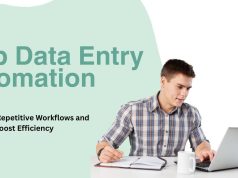Data entry is important for businesses to organize data and to run smooth operations. Data can range from inventory numbers to customer information and financial data, and the right software can help in tracking all of it. With so many options available for Texas businesses, choosing the appropriate tools to use needs to be well thought out.
In this blog, we will discuss the top data entry software tools used across Texas, delve into Texas-specific solutions, compare cloud-based systems against on-premise systems, and share some tips on selecting the right software for your needs. If your business relies on the smooth and precise input of information, read on for tips that can help you revolutionize your processes.
Data Entry Software Commonly Used in Texas
The data entry landscape is shaped by versatile software options designed to meet the growing demands of businesses. Some of the most commonly used tools include:
1. Microsoft Excel
Excel is among the most recognized names in data management. The most popular spreadsheet tool, Texas businesses use its flexible and powerful functions from data entry up to complex data analysis. Excel is the starting point for most businesses dealing with small to medium amounts of data due to its pivot tables and macros.
Why it’s popular:
- Easy to learn and use
- Integrates with most software systems
- Perfect for small-scale data entry tasks
2. Google Sheets
Google Sheets offers cloud-based functionality, allowing multiple users to collaborate in real time. It’s particularly useful for remote teams, startups, and businesses that require frequent updates and shared access.
Why it’s popular:
- Easy collaboration for distributed teams
- Accessible on all devices with an internet connection
- Free for personal use, affordable for businesses
3. QuickBooks
QuickBooks is a go-to for businesses in Texas that manage financial data. It simplifies bookkeeping, tracks expenses, and allows easy integration with payroll and tax modules.
Why it’s popular:
- Made specifically for accountants and financial administrators
- Suited for small-to-medium-sized businesses
- Reduces manual errors in bookkeeping
4. Zoho Forms
Zoho Forms is a data collection tool that allows Texas businesses to gather information efficiently. From customer feedback to routine employee data collection, Zoho Forms simplifies the process of entering and organizing data.
Why it’s popular:
- Automated workflows for faster data input
- Integrates with CRM and project management tools
- Minimal training required
Texas-Specific Software Solutions
Texas businesses often require software that addresses state laws, labor requirements, or industry-specific needs. Some local businesses even rely on custom-built tools to handle nuanced workflows. Here’s a look at Texas-specific solutions:
1. Oil and Gas Data Tools
With Texas being home to a significant portion of the oil and gas industry, specialized platforms for data entry and management are common. Tools such as FieldFX and Enertia Software assist energy companies with recording field reports and tracking site-specific metrics.
2. County-Focused Platforms
Municipalities and state agencies often use platforms like Tyler Technologies’ Munis to handle public-sector data. These tools are tailored to Texas-specific laws regarding public information and financial reporting.
3. Bilingual Data Entry Tools
With a significant Spanish-speaking population in Texas, businesses often require data entry tools with bilingual support. Software such as SAP Business One offers seamless multilingual capabilities, ensuring customer data is entered and understood in various languages.
Cloud-Based vs. On-Premise Solutions
When choosing data entry software, one of the first decisions you’ll need to make is whether to go for a cloud-based or on-premise solution. Both options have distinct advantages depending on your business needs.
Cloud-Based Solutions
These modern platforms store data online and allow users to access it from anywhere. Examples include Google Sheets and Smartsheet.
Advantages:
- Scalability and flexibility for remote or multi-location setups
- Lower upfront costs since no infrastructure is needed
- Automatic updates and security improvements
Challenges:
- Dependent on stable internet connectivity
- Subscription models may increase costs over time
On-Premise Solutions
These systems are installed and maintained within the business’s internal infrastructure. Examples include Microsoft Access and SAP.
Advantages:
- Greater control over data security and backups
- Often more customizable for specific business requirements
Challenges:
- Higher upfront investment for hardware and installation
- Regular maintenance costs
Features to Look for in Data Entry Software
Choosing data entry software requires looking beyond the marketing and identifying what your business actually needs. Here are some key features to prioritize:
- User-Friendly Interface: A simple and intuitive interface reduces errors and training time.
- Automation Tools: Automation can speed up repetitive tasks like data validation or bulk uploads.
- Integration Options: Look for platforms that seamlessly connect with your existing CRM, ERP, or financial tools.
- Customizable Workflows: Businesses in Texas often have varied requirements. The ability to customize workflows ensures the software aligns with your specific needs.
- Scalability: Ensure that the software grows with your business, whether that means accommodating more data or more users.
Tips for Choosing the Right Software
Selecting the ideal software for your business can be overwhelming, but following these steps can simplify the process:
1. Assess Your Needs
What specific problems are you trying to solve? Whether it’s handling large data volumes or eliminating manual errors, define your goals before considering solutions.
2. Factor in Your Budget
Set a clear budget, but don’t underestimate the long-term value of reliable software. Free or low-cost options may offer quick fixes, but they might not scale with your business.
3. Test Before You Commit
Most software providers offer free trials. Use this opportunity to test the platform’s performance, compatibility, and ease of use within your team.
4. Consider Customer Support
Choose a provider known for great customer support. Having assistance readily available can make all the difference if you hit a roadblock.
5. Incorporate Employee Feedback
After testing, ask your team for feedback. Frontline users of the software often catch details that management overlooks.
Level Up Your Data Management Today
Data entry touches on all aspects of your operations — from customer relationships to scalability. Texas businesses can increase accuracy, save time, and outshine the competition with the right tool investment (and a little training)!
Whether you would like assistance deciding upon an appropriate software or targeted recommendations based on the type of business you run, [Your Company Name] provides free consultations to help you make this decision. Contact us today to optimize your workflow with successful tools designed for your business.