What Is Web Data Entry Automation?
Web data entry automation uses software tools and technologies to automatically extract, process, and input data from websites without human intervention. Instead of manually copying information from web pages into databases or spreadsheets, automated systems handle these tasks with speed and precision.
This technology encompasses several approaches, including web scraping, robotic process automation (RPA), and API integrations. Each method serves different purposes but shares the common goal of reducing manual effort while improving data accuracy and processing speed.
The automation process typically involves identifying data sources, configuring extraction rules, processing the collected information, and inputting it into target systems. Modern solutions can handle complex websites with dynamic content, authentication requirements, and various data formats.
Common Web Data Entry Tasks You Can Automate
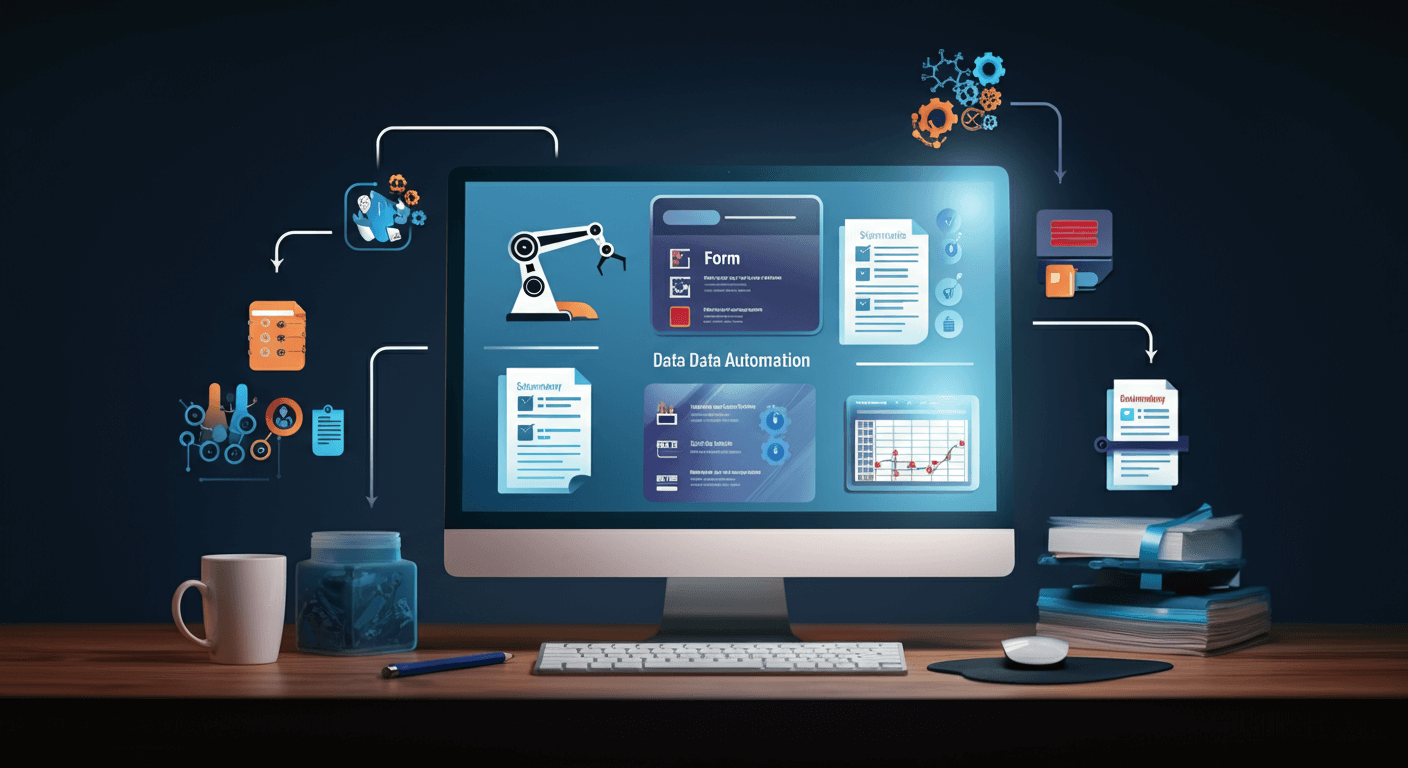
Lead Generation and Contact Information
Sales teams often spend hours manually researching prospects. Automation tools simplify this process by systematically collecting names, emails, phone numbers, and company details. Check out our guide on automating CRM data entry to save hours every week for practical tips.
Automation tools simplify this process by systematically collecting names, email addresses, phone numbers, and company details. These tools can also enrich profiles with additional information like job titles, company size, and industry segment. Once collected, this data can be automatically organized and integrated into your CRM system, ensuring sales reps have a clean, ready-to-use list of qualified leads. This not only speeds up prospecting but also reduces human error and increases conversion rates.
Product Information and Pricing
For e-commerce businesses, retailers, and marketplaces, having accurate product information is crucial. Automated systems can continuously monitor supplier or competitor websites to capture product descriptions, specifications, stock levels, images, and pricing updates. These tools can instantly update your inventory management system, ensuring that your product catalogs and pricing are always current. Additionally, automated price tracking enables dynamic pricing strategies, helping businesses stay competitive while maximizing profit margins. For example, if a competitor lowers the price of a popular item, your system can flag it or adjust your pricing automatically.
For e-commerce businesses, having accurate product information is crucial. Automated systems can continuously monitor supplier or competitor websites to capture product details. Learn how to automate web-based data entry for inventory management and pricing updates.
Financial Data and Market Research
Investment firms, analysts, and market researchers rely on timely financial data for decision-making. Automation tools can gather stock prices, commodity rates, exchange rates, economic indicators, and other relevant metrics from multiple financial sources simultaneously. By eliminating the need to check each source manually, these tools save time and reduce errors, allowing analysts to focus on interpreting the data rather than collecting it. This ensures that reports, forecasts, and market models are based on the most accurate and up-to-date information, supporting faster and better-informed investment decisions.
Social Media Monitoring
Marketing and brand management teams monitor social platforms to track mentions, customer feedback, hashtags, trending topics, and competitor activities. Automated tools can collect this information in real-time, analyze sentiment, and generate comprehensive reports highlighting emerging trends, customer sentiment, and potential engagement opportunities. These insights help businesses react promptly to customer complaints, capitalize on positive mentions, and identify opportunities for new campaigns or product improvements. For example, if a competitor launches a viral campaign, automated monitoring tools can flag the trend, allowing your team to adjust strategy quickly.
Job Postings and Recruitment Data
HR departments, recruitment agencies, and talent acquisition teams monitor job boards, company career pages, and industry networks to track hiring trends, salary ranges, required skills, and recruitment patterns. Automation tools can continuously gather and organize this data into searchable databases, providing insights into talent availability, market demand, and competitor hiring strategies. This helps recruiters identify skill gaps, proactively approach potential candidates, and make informed decisions on recruitment campaigns. By reducing manual data collection, automation also frees HR teams to focus on strategic talent engagement.
HR teams can automate the collection of job listings, salary ranges, and recruitment patterns. This reduces manual research and supports strategic talent planning. See our guide to automating data entry with AI and OCR for detailed strategies.
Benefits of Implementing Web Data Entry Automation
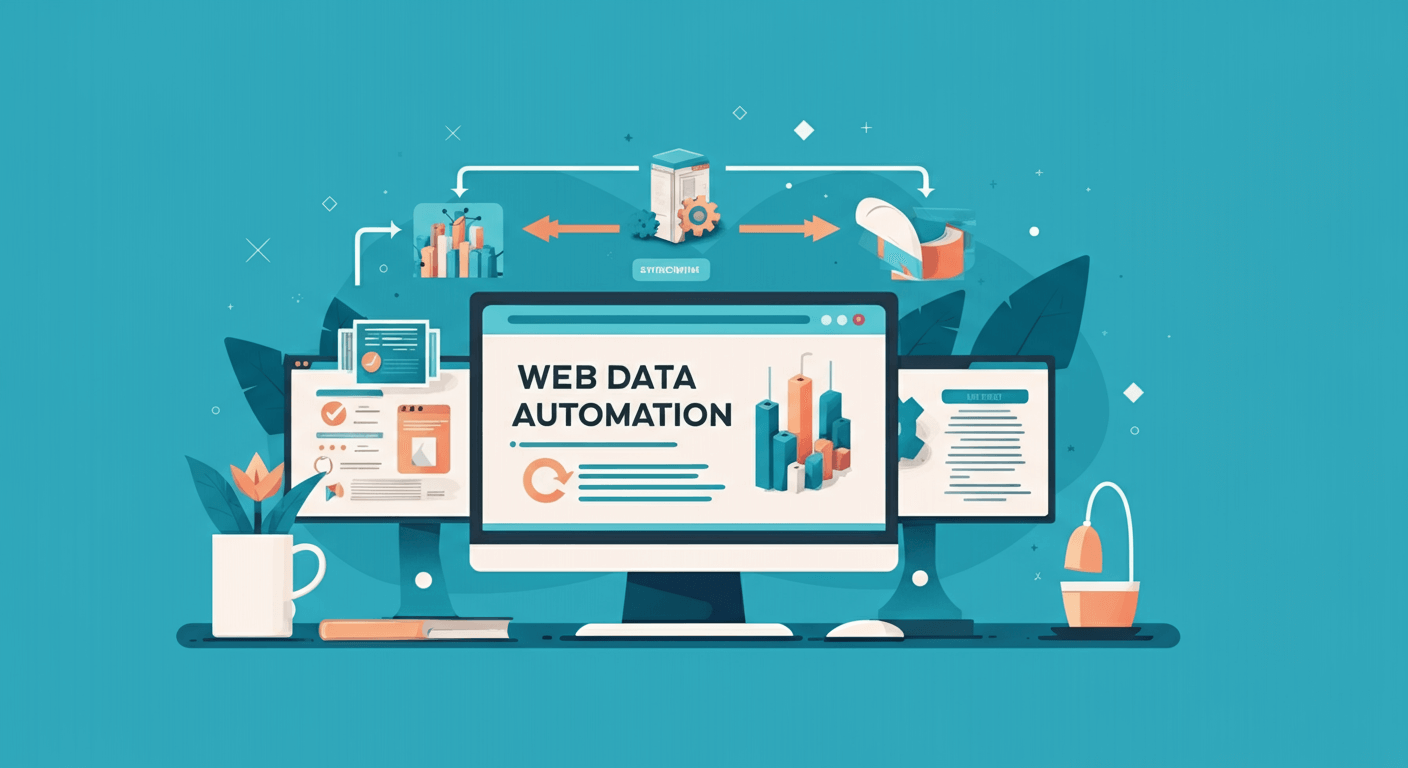
Dramatic Time Savings
The most immediate benefit is the time your team recovers from manual data entry tasks. What once took hours or days can be completed in minutes, freeing up employees to focus on analysis, strategy, and customer-facing activities that drive revenue.
Improved Data Accuracy
Human error is inevitable when manually copying information between systems. Automated tools eliminate typos, transcription mistakes, and formatting inconsistencies that can compromise data quality. This improved accuracy leads to better decision-making and fewer costly corrections.
Scalability Without Additional Resources
Manual data entry doesn’t scale efficiently. As your data needs grow, you’d typically need to hire more staff or ask existing employees to work longer hours. Automation scales effortlessly, handling increased data volumes without proportional increases in cost or time.
Real-Time Data Updates
Automated systems can run continuously, ensuring your databases always contain the most current information available. This real-time updating capability is crucial for time-sensitive decisions in fast-moving markets.
Cost Reduction
While there’s an upfront investment in automation tools and setup, the long-term cost savings are substantial. Reduced labor costs, fewer errors, and improved productivity often result in positive ROI within months of implementation.
Essential Tools and Technologies for Automation
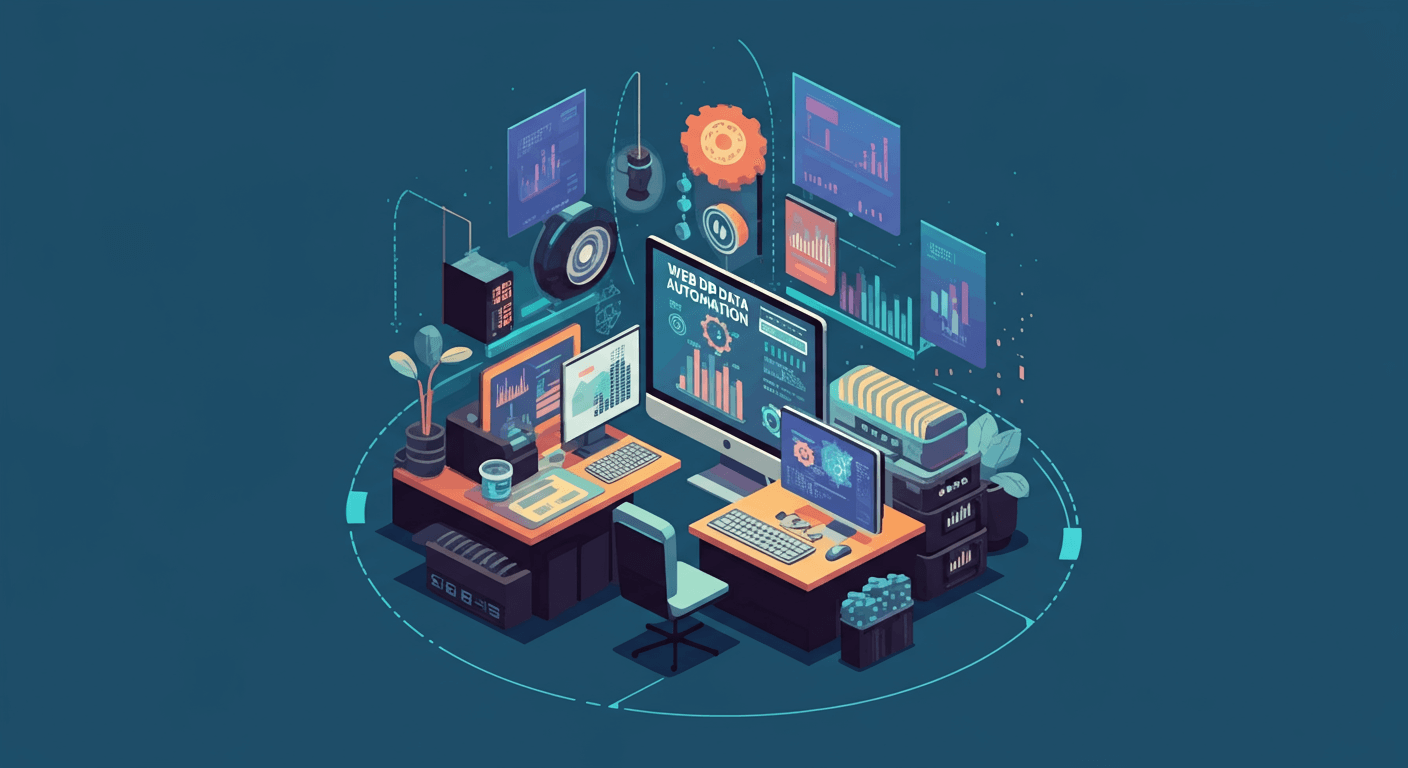
Web Scraping Software
Tools like Scrapy, Beautiful Soup, and Selenium enable developers to build custom web scraping solutions. These frameworks provide the flexibility to handle complex websites but require programming knowledge to implement effectively.
No-Code Automation Platforms
Platforms such as Zapier, Microsoft Power Automate, and Integromat allow non-technical users to create automation workflows through visual interfaces. These tools excel at connecting different applications and automating routine tasks without coding requirements.
Robotic Process Automation (RPA)
Enterprise-grade RPA solutions like UiPath, Blue Prism, and Automation Anywhere can mimic human interactions with websites and applications. These tools are particularly effective for automating complex, multi-step processes that involve multiple systems.
Browser Extensions and Add-Ons
Simple automation needs might be met with browser extensions that can extract data from web pages and export it to spreadsheets. These tools offer limited functionality but provide an accessible starting point for automation beginners.
Cloud-Based Data Services
Some companies offer managed data extraction services where you specify your requirements and receive clean, structured data on a regular schedule. This option eliminates technical complexity but may be more expensive than self-managed solutions.
Step-by-Step Implementation Process
Assess Your Current Data Entry Workflow
Begin by documenting all manual data entry tasks your team performs. Identify the sources of data, the frequency of collection, the volume of information processed, and the systems where data ultimately resides. This assessment reveals which processes offer the greatest automation potential.
Define Your Automation Objectives
Establish clear goals for your automation project. Are you primarily seeking time savings, improved accuracy, or the ability to process more data? Understanding your objectives helps guide tool selection and success metrics.
Choose the Right Tools
Select automation tools based on your technical capabilities, budget, and specific requirements. Consider factors like the complexity of target websites, integration needs with existing systems, and the technical skill level of your team.
Start with a Pilot Project
Begin with a single, well-defined process rather than attempting to automate everything at once. A successful pilot project demonstrates value and builds confidence before expanding automation efforts.
Configure and Test Your Solution
Set up your chosen tools to extract data from target websites and input it into your destination systems. Thoroughly test the automation to ensure it handles various scenarios, including website changes and error conditions.
Monitor and Maintain Your Automation
Web data entry automation requires ongoing attention. Websites change their structure, which can break extraction rules. Regular monitoring ensures your automation continues working correctly and delivers reliable results.
Overcoming Common Implementation Challenges

Website Structure Changes
Websites frequently update their design and structure, which can break automated data extraction. Build your automation to be resilient to minor changes and establish monitoring systems that alert you when significant modifications occur.
Anti-Bot Measures
Many websites implement measures to prevent automated access. Respect robots.txt files, implement appropriate delays between requests, and consider using residential proxies or browser-based automation for websites with strict anti-bot policies.
Data Quality and Validation
Raw web data often requires cleaning and validation before it’s useful for business purposes. Build data validation rules into your automation workflow to catch and correct common issues like formatting inconsistencies and missing information.
Legal and Ethical Considerations
Ensure your web data entry automation complies with website terms of service and applicable data protection regulations. Some websites prohibit automated access, while others require explicit permission for data collection.
Integration Complexity
Connecting automated data collection with your existing business systems can be technically challenging. Plan for potential integration issues and consider working with developers or consultants if your team lacks the necessary technical expertise.
Best Practices for Long-Term Success
Design for Maintainability
Build your automation solutions with future maintenance in mind. Use clear documentation, modular design principles, and configuration files that make it easy to update extraction rules when websites change.
Implement Robust Error Handling
Web data entry automation will encounter errors, from network timeouts to website modifications. Design your systems to handle errors gracefully, log issues for investigation, and continue processing when possible.
Respect Website Resources
Avoid overwhelming target websites with too many simultaneous requests. Implement appropriate delays and limit your request rate to ensure your automation doesn’t impact website performance for other users.
Regular Quality Checks
Periodically review the quality of your automated data collection. Compare automated results with manual samples to ensure accuracy remains high and identify areas for improvement.
Stay Current with Technology
Web data entry automation technology evolves rapidly. Stay informed about new tools, techniques, and best practices that could improve your automation effectiveness or reduce maintenance overhead.
Measuring ROI and Success Metrics
Time Savings Calculation
Track the hours previously spent on manual data entry versus the time required to maintain your automation systems. This comparison provides a clear picture of productivity gains and labor cost savings.
Data Quality Improvements
Measure error rates before and after automation implementation. Quantify the reduction in data correction time and the improvement in decision-making quality that results from more accurate information.
Process Scalability
Document your ability to handle increased data volumes without proportional increases in time or cost. This scalability often becomes increasingly valuable as your business grows.
Employee Satisfaction
Consider the impact on employee satisfaction when repetitive data entry tasks are eliminated. Higher job satisfaction often leads to improved retention and productivity in other areas.
Transform Your Data Operations Today
Web data entry automation represents a fundamental shift from reactive, manual processes to proactive, intelligent systems that work around the clock. The technology has matured to the point where organizations of all sizes can implement effective solutions without massive technical investments.
Start by identifying your highest-impact automation opportunities and implementing a pilot project that demonstrates clear value. As you build confidence and expertise, expand your automation efforts to cover more processes and data sources.
The businesses that embrace web data entry automation now will build sustainable competitive advantages through superior data operations, faster decision-making, and teams focused on strategic rather than administrative work. Your automation journey begins with the first manual task you choose to eliminate.
Frequently Asked Questions (FAQ)
Is web data entry automation suitable for small businesses?
Yes. Small businesses often benefit the most because automation frees up limited staff resources. Even basic automation can eliminate repetitive tasks, allowing small teams to focus on growth, customer relationships, and strategic decision-making.
Does web data entry automation require programming skills?
Not always. Many modern tools offer no-code or low-code interfaces that allow non-technical users to build automation workflows. More complex or large-scale implementations may require technical expertise, but businesses can start simple and scale gradually.
How accurate is automated web data entry?
When properly configured, automated web data entry is typically more accurate than manual entry. Automation eliminates typing errors and maintains consistent formatting, while validation rules ensure data quality remains high over time.
Can automation handle websites that frequently change?
Yes, especially when built with flexibility and monitoring in mind. Advanced tools and AI-powered solutions can adapt to minor website changes, and alert systems can notify teams when manual updates are required.
Is web scraping legal?
The legality depends on the website’s terms of service and applicable data protection laws. Businesses should always review website policies, respect access restrictions, and ensure compliance with relevant regulations before implementing automation.
How quickly can I see ROI from web data entry automation?
Many organizations see measurable ROI within weeks or months. Time savings, reduced errors, and improved productivity often deliver immediate value, while long-term benefits increase as automation scales.










