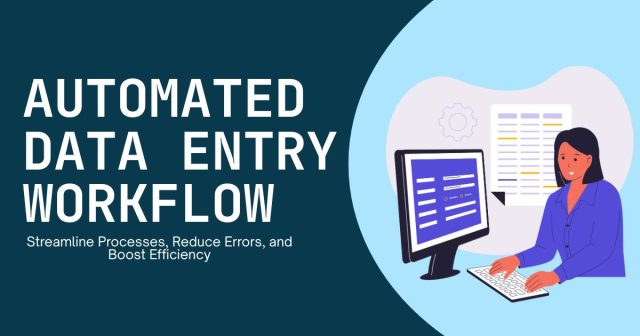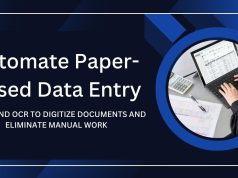Combining RPA and OCR automates data entry by extracting, validating, and processing information from documents, reducing errors, saving time, and lowering costs. This integration streamlines workflows across industries, enabling teams to focus on higher-value tasks and improving overall efficiency.
In today’s fast-paced business environment, manual data entry remains one of the most tedious and error-prone tasks organizations face. Enter Robotic Process Automation (RPA) and Optical Character Recognition (OCR): two powerful technologies that, when combined, can transform how companies capture, validate, and process information. By automating repetitive data entry workflows, you can reduce operational costs, minimize human errors, and free up valuable employee time for higher-value activities. This guide walks you through the essential steps to integrate RPA and OCR into a seamless, end-to-end solution suited for virtually any industry.
What Is RPA?
Robotic Process Automation (RPA) uses software robots—or “bots”—to mimic human interactions with digital systems. These bots can log into applications, navigate screens, copy and paste data, fill out forms, and perform rule-based tasks at scale and speed far beyond human capability. RPA tools offer visual designers and pre-built connectors to popular enterprise systems such as ERPs, CRMs, and custom databases. With RPA, manual, repetitive tasks are offloaded to bots that run 24/7, ensuring consistency, auditability, and rapid turnaround times without requiring major changes to your existing IT infrastructure.
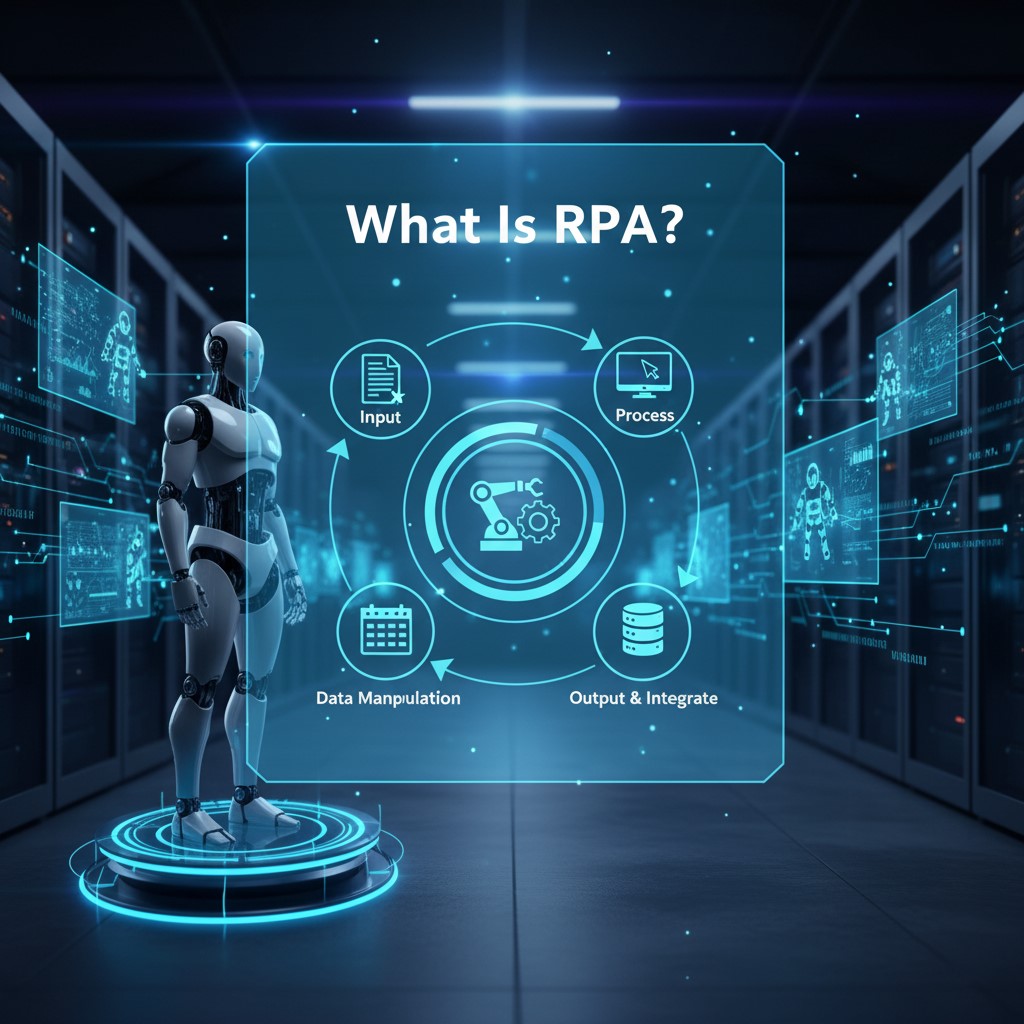
What Is OCR?
Optical Character Recognition (OCR) is a technology that converts printed or handwritten text within scanned documents, images, or PDFs into machine-readable data. Modern OCR engines leverage artificial intelligence and deep learning to handle diverse fonts, layouts, and document qualities. Advanced implementations can even extract data from semi-structured forms and tables. OCR bridges the gap between analog and digital worlds by enabling computer systems to “read” invoices, receipts, contracts, and other paper-based records automatically. For organizations handling large volumes of paper, automate paper-based data entry with AI OCR provides a step-by-step guide to streamline the process.
Benefits of Integrating RPA and OCR
When combined, RPA and OCR deliver a robust, end-to-end automation framework. OCR first extracts raw text and structured data from documents. RPA then takes that output, applies business rules, and enters it into target systems. This synergy removes manual transcription, accelerates document processing, and improves data accuracy. Key benefits include accelerated invoice processing, real-time reporting, reduced operational costs, and enhanced compliance thanks to full audit logs. Organizations can explore RPA-OCR automated data entry workflows for practical examples of implementation across industries.
Choosing the Right RPA Platform
The first step is selecting an RPA tool that aligns with your technical requirements and budget. Evaluate platforms based on ease of use, supported integrations, scalability, security features, and licensing model. Leading vendors such as UiPath, Automation Anywhere, and Microsoft Power Automate offer built-in OCR connectors and low-code interfaces, speeding up development cycles. Alternatively, open-source solutions like Robot Framework can be paired with third-party OCR libraries. Conduct a proof of concept (POC) on a small, high-impact process to validate performance and ROI before rolling out enterprise-wide.
Integrating OCR Technology
Once you’ve chosen your OCR engine—whether a cloud service (AWS Textract, Google Cloud Vision, Azure OCR) or on-premise solution—configure it to recognize the specific document types you handle. Train the model by providing sample files and correcting misread characters. Define output formats (JSON, XML) for easy ingestion by your RPA bots. Set up error-handling rules to flag low-confidence reads for human review. Properly tuned, the OCR layer will deliver structured data fields such as invoice numbers, dates, line items, and totals, ready for automated processing. Businesses looking to integrate RPA-OCR into online forms can reference how to automate data entry in a web form for guidance.
Designing Your Data Entry Workflow
With RPA and OCR in place, outline each step of the automated workflow. Start with document ingestion—monitor email inboxes, network folders, or scanners. Next, call the OCR service to extract text and key fields. Then apply validation rules: verify date formats, compare vendor codes against your master data, and check invoice amounts against purchase orders. Finally, configure bots to log into target applications—ERPs, CRMs, or custom databases—and populate the extracted data. Incorporate retry loops and exception branches to handle unexpected errors gracefully.
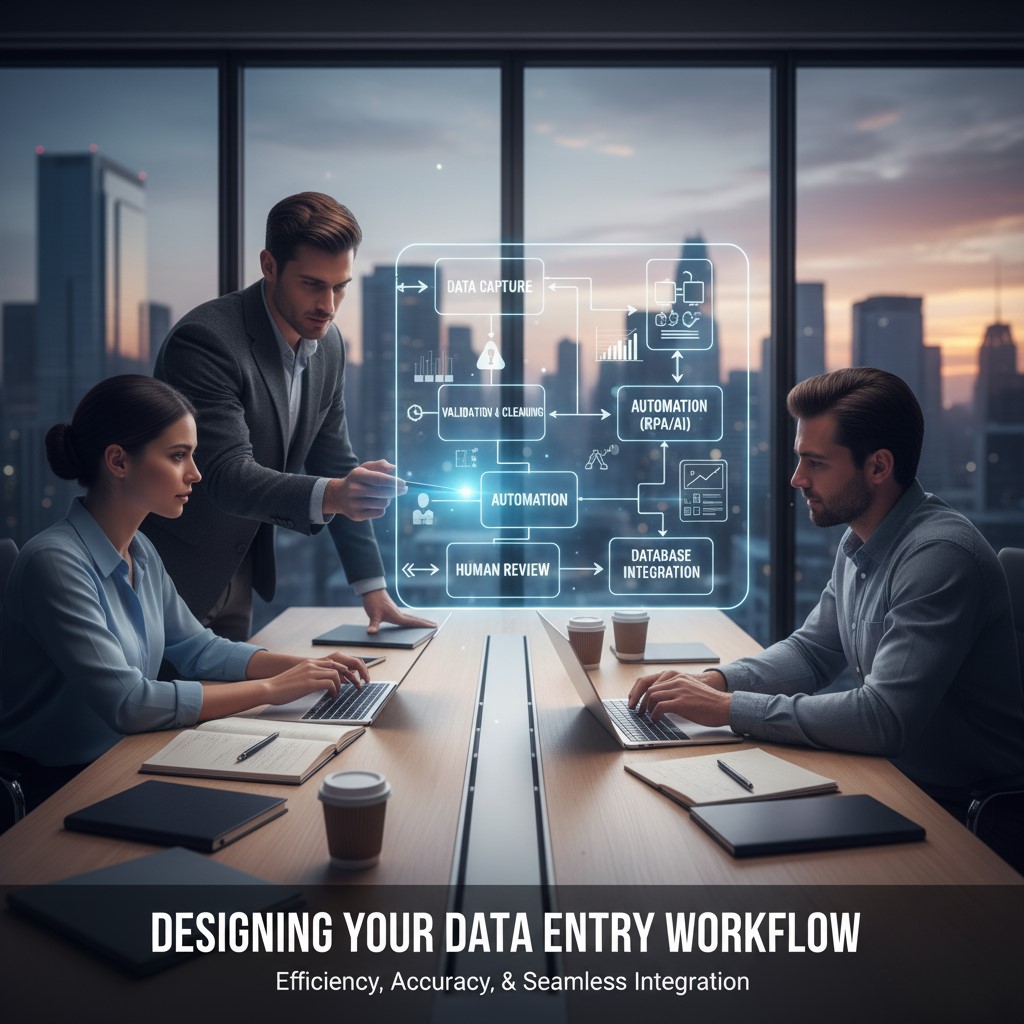
Testing and Validation
Thorough testing is critical to ensure accuracy and reliability. Use a representative sample of documents, including edge cases such as low-resolution scans or non-standard layouts. Measure OCR confidence scores and track error rates in the RPA execution logs. Perform end-to-end dry runs where test data is processed and reviewed by stakeholders. Refine your workflows based on feedback—tweak OCR parameters, add extra validation steps, or improve error-handling logic. A well-tested automation minimizes manual handoffs and builds trust among your team members.
Deployment and Scaling
After successful testing, deploy your automated workflow to production. Establish a scalable infrastructure—cloud-based bots or virtual machines can spin up to handle peak volumes. Set up monitoring dashboards to track throughput, error rates, and bot utilization in real time. Implement role-based access control (RBAC) to secure sensitive data. Schedule regular maintenance windows for software updates and OCR model retraining. With proper governance in place, your automation will run reliably day in, day out.
Best Practices for Maintenance
Ongoing maintenance ensures continued accuracy and performance. Periodically review OCR accuracy metrics and retrain models to accommodate new document formats or vendors. Update RPA scripts when application interfaces change. Document all changes in a centralized repository to facilitate audits and knowledge transfer. Encourage business users to report any anomalies or bottlenecks. Continuous improvement cycles—plan, implement, measure, and refine—will keep your automated data entry operations at peak efficiency.
Common Challenges and Solutions
Adopting RPA and OCR can introduce challenges such as varying document quality, complex form layouts, and legacy system compatibility. Mitigate these by standardizing document templates where possible, using zonal OCR for precise field extraction, and leveraging API-based integrations rather than screen scraping. Build fallback processes for human-in-the-loop review on low-confidence reads. Engage IT and business stakeholders early to align on requirements and security policies. Proper change management and user training will smooth the transition to automated workflows.
Real-World Use Case
Consider a mid-sized manufacturing firm processing hundreds of supplier invoices weekly. Before automation, teams manually typed invoice data into their ERP, leading to delays and costly errors. After deploying an RPA-OCR solution, scanned invoices are automatically read, validated against purchase orders, and posted to the finance system within minutes. The company reduced invoice-processing time by 80%, cut data entry errors by 95%, and redeployed staff to value-added tasks such as vendor negotiations and analytics.
Future Trends in Data Entry Automation
As AI and machine learning evolve, data entry automation will become even smarter. Intelligent Document Processing (IDP) platforms can now classify documents, extract sentiment, and handle unstructured content. Conversational AI chatbots will interface with employees to clarify ambiguous fields. Hyperautomation—combining multiple AI tools with RPA—will enable end-to-end process orchestration. Staying ahead of these trends requires a flexible architecture, willingness to experiment, and commitment to continuous learning.

Enhancing Accuracy with AI-Powered OCR in RPA Workflows
Modern AI-powered OCR engines do more than simply recognize characters; they learn patterns in documents, interpret context, and even detect anomalies. This combination reduces the risk of downstream errors and ensures that automated processes maintain high precision. Organizations leveraging AI OCR can also explore data entry automation with OCR and AI for advanced techniques that combine machine learning and document digitization.
Intelligent Document Classification and Indexing

An often-overlooked benefit of integrating OCR with RPA is the ability to classify and index documents automatically. Beyond extracting raw data, AI OCR can categorize files into meaningful groups such as invoices, contracts, purchase orders, resumes, or legal filings. Once classified, RPA bots can route documents to the appropriate business units or storage systems, eliminating bottlenecks caused by manual sorting. For organizations handling high document volumes, this capability transforms chaotic paper trails into structured, searchable digital repositories, significantly improving operational efficiency and compliance readiness.
Seamless Integration with Enterprise Systems
One of the most powerful aspects of RPA and OCR integration is the seamless connection to existing enterprise systems. ERP platforms, CRM systems, HR software, and accounting tools can all serve as endpoints for automated workflows. RPA bots can directly populate structured fields using OCR-extracted data, trigger alerts for exceptions, and generate reports for stakeholders—all without manual intervention. This seamless integration ensures data consistency across platforms, minimizes duplication, and accelerates reporting cycles, which is critical for decision-making in fast-paced business environments.
Human-in-the-Loop: Combining Automation with Oversight
While automation reduces manual effort, it is essential to maintain a mechanism for human oversight, especially when dealing with low-confidence data or ambiguous formats. Human-in-the-loop processes allow exceptions flagged by the AI OCR system to be reviewed and corrected by employees. This not only ensures accuracy but also provides continuous learning for the AI models. Over time, the system adapts to variations in document formats, handwriting styles, and emerging business requirements, creating a self-improving workflow that balances efficiency with reliability.
Security and Compliance Considerations
Automating data entry workflows involves handling sensitive information such as financial records, personal data, and legal documents. Security and compliance are paramount. Reputable RPA and OCR platforms employ encryption for data at rest and in transit, implement role-based access controls, and maintain detailed audit trails. These measures help organizations meet regulatory requirements such as GDPR, HIPAA, or SOX. Moreover, automated logging and validation facilitate faster audits, reduce human error in compliance reporting, and provide transparency in data handling practices.
Measuring ROI and Business Impact
The integration of RPA and OCR is not just a technical improvement; it delivers tangible business outcomes. Faster document processing reduces cycle times, enabling quicker approvals and payments, which in turn strengthens vendor relationships. Reduced errors prevent costly rework and compliance penalties. Labor hours previously devoted to manual data entry can be redirected toward strategic initiatives such as analytics, process improvement, or customer engagement. By tracking metrics like processing time per document, error rates, and cost savings, organizations can quantify ROI and demonstrate the strategic value of automation initiatives.
Future Directions: Hyperautomation and Intelligent Workflows
The future of automated data entry extends beyond RPA and OCR alone. Hyperautomation—where AI, machine learning, RPA, and intelligent document processing converge—enables fully autonomous workflows. Systems will not only extract and enter data but also make decisions based on context, interact with other AI modules for predictive analytics, and continuously optimize processes. As natural language processing and cognitive automation improve, these intelligent workflows will handle more complex tasks, such as interpreting contracts, summarizing text, or even generating reports autonomously. Organizations that invest in adaptable, scalable automation infrastructures today will be well-positioned to harness these emerging capabilities.
Conclusion
Integrating RPA and OCR represents a transformative leap forward for any organization still relying on manual data entry. By automating the capture, validation, and posting of information, you gain speed, accuracy, and compliance—all while reducing operational costs. Follow the steps outlined in this guide to select the right tools, design robust workflows, and maintain peak performance over time. Embrace this powerful automation duo to unlock new levels of efficiency and focus your team’s talents on innovation rather than mundane tasks.
Frequently Asked Questions (FAQ)
How do RPA and OCR handle non-standard document formats?
AI-powered OCR systems can learn and adapt to various layouts, fonts, and structures. When combined with RPA, extracted data is validated against business rules, ensuring consistent results even with irregular formats. Human-in-the-loop mechanisms allow review of outliers, further improving accuracy over time.
Can RPA and OCR work with legacy systems?
Yes. RPA is particularly valuable for legacy systems that lack APIs or modern integration methods. Bots mimic human interactions at the interface level, allowing automated data entry without modifying underlying systems. This ensures that organizations can modernize workflows without extensive IT overhaul.
What industries benefit most from RPA-OCR integration?
While finance and accounting are common applications, virtually any industry handling high volumes of documents benefits. Healthcare, logistics, legal, HR, procurement, and government agencies can all leverage the combination to streamline operations, reduce errors, and enhance compliance.
Is ongoing maintenance required for RPA-OCR workflows?
Yes, but it is manageable. OCR models need periodic retraining to accommodate new document types, while RPA scripts may require updates when target applications change. Continuous monitoring and iterative improvement ensure long-term reliability and efficiency.
How does automation impact employees?
Automation frees employees from repetitive tasks, allowing them to focus on higher-value activities such as analysis, decision-making, and strategic projects. Organizations that pair automation with training and redeployment strategies often see increased employee satisfaction and productivity.
What role does AI play in modern OCR systems?
AI enables OCR systems to understand context, recognize handwriting, extract data from complex tables, and continuously improve through machine learning. This intelligence allows more flexible, accurate, and scalable document processing compared to traditional OCR.
Can RPA-OCR systems scale for peak workloads?
Absolutely. Cloud-based or virtualized bots can scale dynamically to handle fluctuations in document volumes. This ensures that organizations maintain consistent processing speeds during peak periods without increasing staff.
How is sensitive data protected during automation?
Leading platforms use end-to-end encryption, role-based access control, and detailed audit logging. Organizations can implement additional safeguards, such as anonymization or tokenization, to meet regulatory and internal compliance requirements.
Are RPA and OCR solutions cost-effective for small businesses?
Yes. Cloud-based platforms with subscription models make these solutions accessible for small and medium-sized businesses. Even moderate document volumes can yield significant time and cost savings, while improving accuracy and compliance.